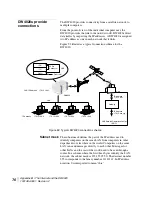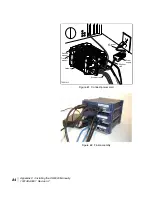Appendix A • Lat/Long Decimals to Minutes Table
1031484-0001 Revision 2
69
Appendix A
Lat/Long Decimals to Minutes Table
Use the following procedure to determine your latitude and
longitude decimal to minutes conversion.
1. Enter the whole number part of the site's longitude into the
VSAT Longitude in degrees
field in the
Configure Boot
Parameters
screen.
2. Take the two digits immediately to the right of the longitude
decimal point (without doing any rounding) and use the chart
below to translate these two digits into the number of
minutes.
3. Enter the minutes number into the
VSAT Longitude in minutes
field in the
Configure Boot Parameters
screen.
4. Repeat steps 1, 2, and 3 for the
VSAT Latitude in degrees
and
VSAT Latitude in minutes
fields.
For example, if the site's coordinates are:
Longitude: 77.2395 deg. West
Latitude: 38.8351 deg. North
You should enter:
VSAT Longitude in degrees: 77
VSAT Longitude in minutes: 14
VSAT Longitude Hemisphere (0 = East, 1 = West) <1>: 1
VSAT Latitude in degrees: 38
VSAT Latitude in minutes: 50
VSAT Latitude Hemisphere (2 = North, 3 = South) <2>: 2
Содержание DW4020
Страница 1: ...BUSINESS SPECIALISTS www groundcontrol com DW4020 INSTALLATION GUIDE Ground Control 800 773 7168 ...
Страница 5: ... iv 1031484 0001 Revision 3 ...
Страница 11: ... Important safety information x 1031484 0001 Revision 2 ...
Страница 45: ...Chapter 2 Installing the indoor equipment 32 1031484 0001 Revision 2 ...
Страница 63: ...Chapter 3 The User Interface 50 1031484 0001 Revision 2 Figure 41 Firewall Settings ...
Страница 79: ... Glossary 66 1031484 0001 Revision 2 ...
Страница 81: ... Abbreviations and Acronyms 68 1031484 0001 Revision 2 ...
Страница 133: ...Appendix D Configuring the installer laptop for IP addressing 120 1031484 0001 Revision 2 a ...
Страница 135: ...Appendix E Installation checklist 122 1031484 0001 Revision 2 ...