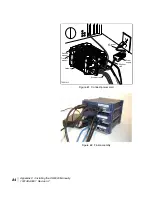Appendix C • Installing the DW4020 Manually
1031484-0001 Revision 2
97
b. Enter
DW4020
in the
New
field.
c. Select
OK.
The
Connect To
window appears.
d. Select
COM1
from the
Connect Using
pull-down list (see
Figure 74). (Select
COM2
is you want to use that port.)
e. Select
OK.
The
COM1 Parameters
window appears.
f. Configure the Port Settings by selecting the parameters
below from the appropriate pull-down list (see Figure 75).
– Bits per second (baud): 9600
– Data bits: 8
– Parity: none
– Stop bits: 1
– Flow control: none
Figure 74: Connect To window
Содержание DW4020
Страница 1: ...BUSINESS SPECIALISTS www groundcontrol com DW4020 INSTALLATION GUIDE Ground Control 800 773 7168 ...
Страница 5: ... iv 1031484 0001 Revision 3 ...
Страница 11: ... Important safety information x 1031484 0001 Revision 2 ...
Страница 45: ...Chapter 2 Installing the indoor equipment 32 1031484 0001 Revision 2 ...
Страница 63: ...Chapter 3 The User Interface 50 1031484 0001 Revision 2 Figure 41 Firewall Settings ...
Страница 79: ... Glossary 66 1031484 0001 Revision 2 ...
Страница 81: ... Abbreviations and Acronyms 68 1031484 0001 Revision 2 ...
Страница 133: ...Appendix D Configuring the installer laptop for IP addressing 120 1031484 0001 Revision 2 a ...
Страница 135: ...Appendix E Installation checklist 122 1031484 0001 Revision 2 ...