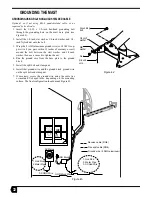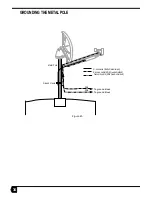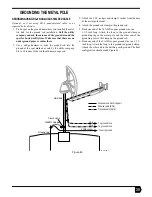44
POINTING THE SATELLITE DISH
TRANSMIT POINTING THE SATELLITE DISH
There are two methods of transmit pointing an antenna: the
manual NOC method and Automated Cross Polarization or
ACP. (“Cross polarization” is referred to as cross pol in the
remainder of this section.)
In the manual NOC method, the installer calls the National
Operations Center Cross Pol number, gives his or her installer
ID number, and NOC personnel talk him or her through the
cross pol process. The ACP method is automated and does not
require a telephone, and the measurements and feedback to the
installer are done over the satellite.
ACP is new technology which is being rolled out one satellite
at a time beginning in late 2001. It requires new software and
equipment at the NOC and on the installer laptop and customer
PC, as well as DIRECWAY version 4.0.1.27 or later.
The ACP software operates in two different modes: Manual
and Automatic. The automatic mode takes a snapshot of the
cross-pol isolation measurement while the manual mode gives
real-time feedback of cross-pol isolation measurement while
adjusting the dish. Passing the automatic mode enables the
transmitter. Once the transmitter is enabled, the site is ready to
be registered.
INSTRUCTIONS FOR ACP SETUP
After Receive Pointing the antenna, the next step is Transmit
Pointing. An installer laptop loaded with DIRECWAY 4.0.1.27
or later software and a certified installer ID number are
required. The Antenna Pointing-Receiver screen shown in
Figure 56 should be displayed on the monitor.
Note: The antenna should be locked down with all adjustment nuts
and bolts tightened before beginning Automated Cross Polarization.).
1. Click Next. The Antenna Pointing-Transmitter screen
appears (see Figure 57). (Note that the Next button will be
grayed out if the system senses there is no ACP server avail-
able. You may have to confirm with the NOC that the net-
work you are attempting to use is running an ACP server.
2. Press CTRL+SHIFT+F10. A prompt appears in the status
bar at the bottom of the ACP screen.
3. Type your certified installer ID number and press Enter.
The software confirms your entry. If you make an error, it
prompts you again.
4. Click the Automatic radio button.
5. Click Start Test. If you fail the test, the Transmitter Isola-
tion meter will be colored red and “Fail” will appear in the
Last Results field; go to Step 6. If you pass the test, The
transmitter Isolation meter will be green and “Passed” will
appear in the Last Results field; you have now completed
the cross pol test. Passing the Automatic test enables the
transmitter and the site is ready to be registered. Congratula-
tions! Your antenna is pointed and your system is ready for
two-way operation.
6. If you failed the Automatic Test, click the Manual Test
radio button. A queue report appears showing how many
installers are waiting ahead of you to perform this test.
7. Loosen the four polarization nuts one-quarter of a turn--just
enough so that the polarization can be adjusted.
Figure 56
Figure 57