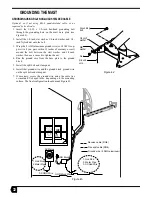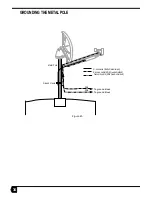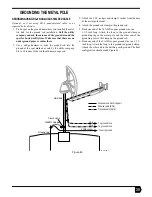28
CONNECTING THE CABLE TO THE LNB
You will connect the receive modem coaxial cable to the LNB.
You will run the transmit modem cable to the transmitter, but
you will not connect it. Your goal is to achieve a configuration
like that in the illustrations below. Remember that it may
require some patience to work the receive cable through the
feed arm.
1. Work the unmarked receive modem cable through the feed
arm as shown in Figure 37.
2. Connect the receive modem cable to the LNB connection
(see Figure 38).
3. Tighten the cable connection with a wrench.
4. Apply silicone gel to the connection.
5. Secure with cable ties.
6. Run the marked transmit modem cable to the back of the
transmitter. Do not connect the cable.
7. Add up all the cable lengths for the Receive cable and con-
sult the cable specifications on page 7 to determine whether
you need to install a line amplifier.
CAUTION
• Coaxial cable can corrode if exposed to moisture.
• Use weatherproof connectors.
Figure 37
Figure 38
Coaxial cables
Coaxial cable
connector
G-22006 F
1/18/01
Transmitter