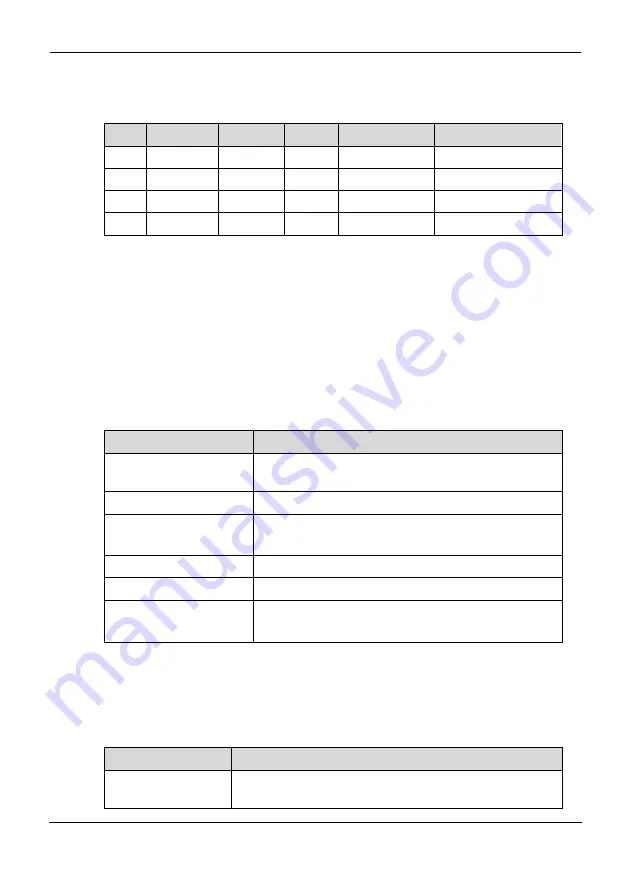
VS-EC-H24R&H28R&H29R
User Guide
3 Live View
Issue 04 (2013-06-15)
Huawei Proprietary and Confidential
Copyright © Huawei Technologies Co., Ltd.
23
the output of it will be the main output. If the HDMI is not used, the VGA output
will be the main output. See Table 3-2.
Table 3-2
Priorities of Interfaces
No.
HDMI
VGA
CVBS Main output Auxiliary output
1
√
√
√
HDMI
VGA
2
√
×
√
HDMI
CVBS
3
×
√
√
VGA
CVBS
4
×
×
√
CVBS
N/A
"√" means the interface is in use, × means the interface is out of use or the
connection is invalid. And the HDMI, VGA and CVBS can be used at the same
time.
When the aux output is enabled, the main output can't do any operation, and you can do
some basic operation on the live view for the Aux output.
3.2.1 Front Panel Operation
The functions of front panel operation in live view are listed in Table 3-3.
Table 3-3
Front Panel Operation in Live View
Functions
Front Panel Operation
Show single screen
Press the corresponding Alphanumeric button. E.g.
Press 2 to display only the screen for channel 2.
Show multi-screen
Press the PREV/FOCUS- button.
Manually switch
screens
Next screen: left direction button.
Previous screen: right direction button.
Auto-switch
Press Enter button.
All-day playback
Press Play button.
Switch between main
and aux output
Press Main/Aux button.
3.2.2 Using the Mouse in Live View
The descriptions of mouse operation in live view are listed in Table 3-4.
Table 3-4
Mouse Operation in Live View
Name
Description
Menu
Enter the main menu of the system by right clicking the
mouse.
Содержание VS-EC-H24R
Страница 1: ...VS EC H24R H28R H29R User Guide Issue 04 Date 2013 06 15 HUAWEI TECHNOLOGIES CO LTD ...
Страница 248: ......






























