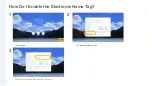Email Whiteboard Content
About Emailing
Whiteboard Content
You can send whiteboards to
a specified email address.
You must first configure an
email server on the Board
screen or web interface. For
details, see one of the
following sections in the
Configuration Guide
:
•
Web interface:
Setting
Parameters on the Web
Interface
>
Common
Configurations
>
Setting General
Information
•
Board screen:
Setting
Parameters on the
Touchscreen
>
Common
Configurations
>
Setting Mail Server
Parameters
•
Touch interface:
Setting
Parameters on the
Touch
>
Common
Configurations
>
Setting Mail Server
Parameters
1
2
Tap .
Edit a whiteboard and tap .
3
Enter the recipient's email address, set the email subject, and tap
Send
.
Содержание V600R019C00
Страница 1: ...Operation Guide V600R019C00 HUAWEI Board ...
Страница 5: ...PART 01 Join a Scheduled Meeting Join a Meeting Using a Meeting ID Joining a Meeting ...
Страница 61: ...PART 07 Using the Intelligent Voice Assistant Enable the Voice Assistant Use the Voice Assistant ...
Страница 62: ...Enable the Voice Assistant Tap the switch next to Voice Assistant 1 2 3 Tap Settings Tap Voice Assistant ...