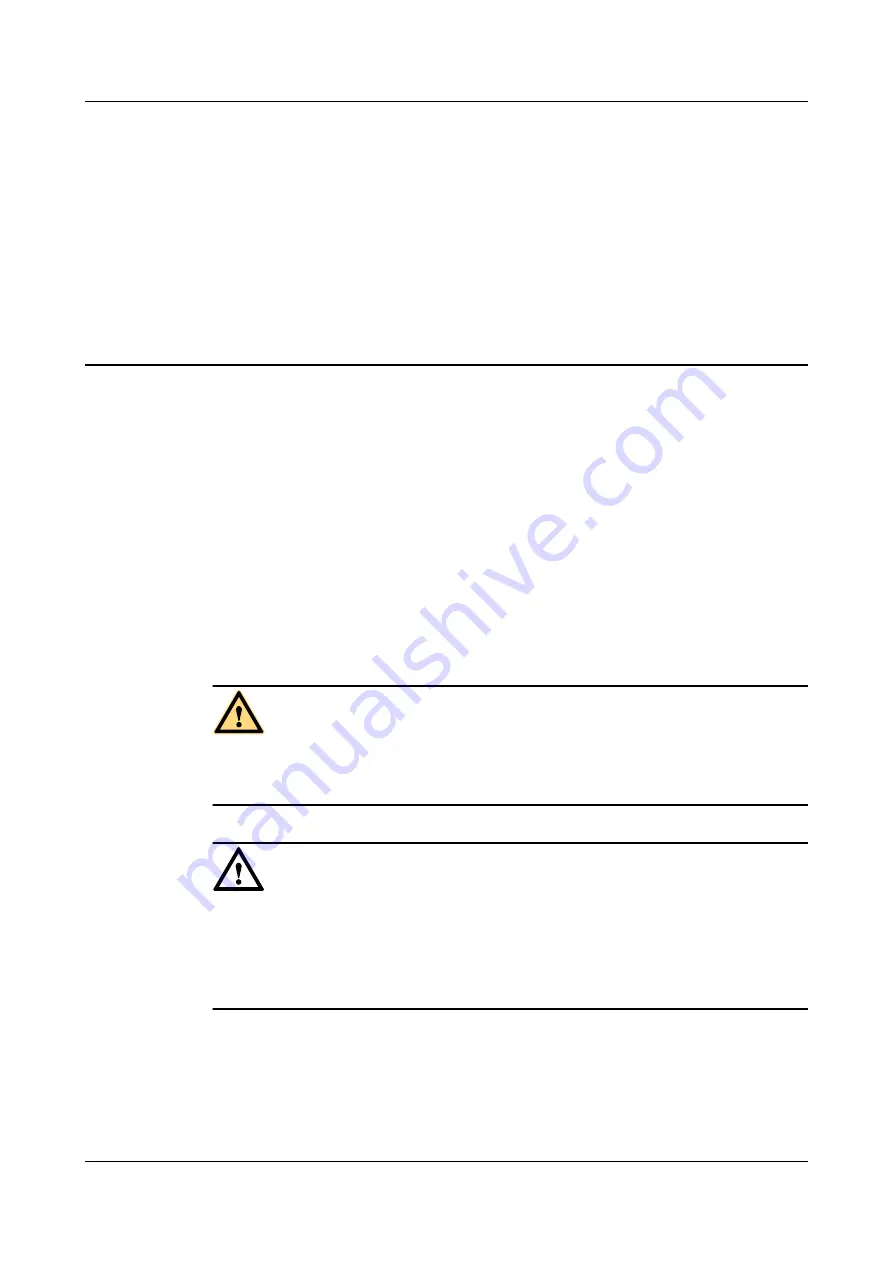
11
Powering On a Base Station
This section describes how to power on a base station and handle power-on failures.
Prerequisites
l
Components in the TP48200A are securely installed and the cable connections are correct.
l
The power supply to the TP48200A meets the power system requirements.
l
The external power supply to the TP48200A is disconnected and all circuit breakers are set
to
OFF
.
Context
DANGER
A power-on check involves high-voltage. Be cautious when conducting the power-on check. Do
not use you hand or damp objects to touch the device with input voltage. This might be fatal.
NOTICE
l
Power on a TP48200A or BBU within 7 days after unpacking it. If you power off a TP48200A
or BBU for maintenance, restore power to the cabinet or BBU within 48 hours.
l
After you unpack an RRU, power on it within 24 hours. If you power off the RRU for
maintenance, restore power to the RRU within 24 hours.
Power-on Process
The following figure shows the power-on process.
TP48200A
Installation Guide
11 Powering On a Base Station
Issue Draft B (2014-01-20)
Huawei Proprietary and Confidential
Copyright © Huawei Technologies Co., Ltd.
58





































