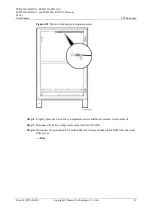TP48120A-HD15A1, TP48120A-HD15A2,
TP48200A-HD15A1, and TP48200A-HD15A2 Telecom
Power
User Manual
4 Maintenance
Issue 03 (2020-01-04)
Copyright © Huawei Technologies Co., Ltd.
59
Step 9
Remove the insulation tape from the output power cable and signal cable terminals. Then
connect the power cable and signal cable terminals to the upper port of the circuit breaker and
tighten the screw.
Step 10
Switch on the circuit breaker.
shows the procedure for installing the new circuit
breaker.
Figure 4-12
Installing the circuit breaker
Step 11
Place the cover before the circuit breaker, and tighten the screws for it.
----End
4.4.7 Replacing the Internal Circulation Fan of the Heat Exchanger
Prerequisites
You have obtained an ESD wrist strap, a pair of ESD gloves, an ESD box or bag, the
cabinet door key, and a tool kit.
The new fan is intact.
Install the fan according to airflow directions. Do not install the fan reversely.
Context
You need only to disconnect the fan power cable, instead of the AC input power cable.
Procedure
Step 1
Connect the ground cable for the ESD wrist strap, and put on the ESD wrist strap and ESD
gloves.
Step 2
Disconnect the -48 V fan power cable from the SMU06C, as shown in