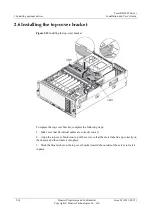Tecal RH5485 Server
Installation and User’s Guide
2 Installing optional devices
Issue 02 (2011-05-25)
Huawei Proprietary and Confidential
Copyright © Huawei Technologies Co., Ltd
2-31
b. Pull the filler out of the backplane carrier.
12. Orient and install the new backplane into the backplane carrier.
Figure 2-25
Orient and install the new backplane
a. Position the notch in the backplane over the bottom right of the carrier.
b. Position the holes in the backplane over the pins in the carrier.
c. Push the backplane into the carrier.
13. Connect the new SAS signal cable that came with the backplane to the new backplane.
14. Connect the two unconnected power cables from the SAS power cable handle to the new
backplane. (Look at the cabling of the first backplane to make sure that you cable the new
backplane correctly.)
15. Slide the backplane carrier into place until it latches while you hold the SAS
power cable handle out of the way.
16. Install the SAS power cable handle into place straight down onto the microprocessor
board.
17. Connect the two SAS signal cables to the ServeRAID adapter. Connect the cable from
the bottom backplane to port 0 and the cable from the new top backplane to port 1. The
following graphics show the port numbers on the ServeRAID adapters.