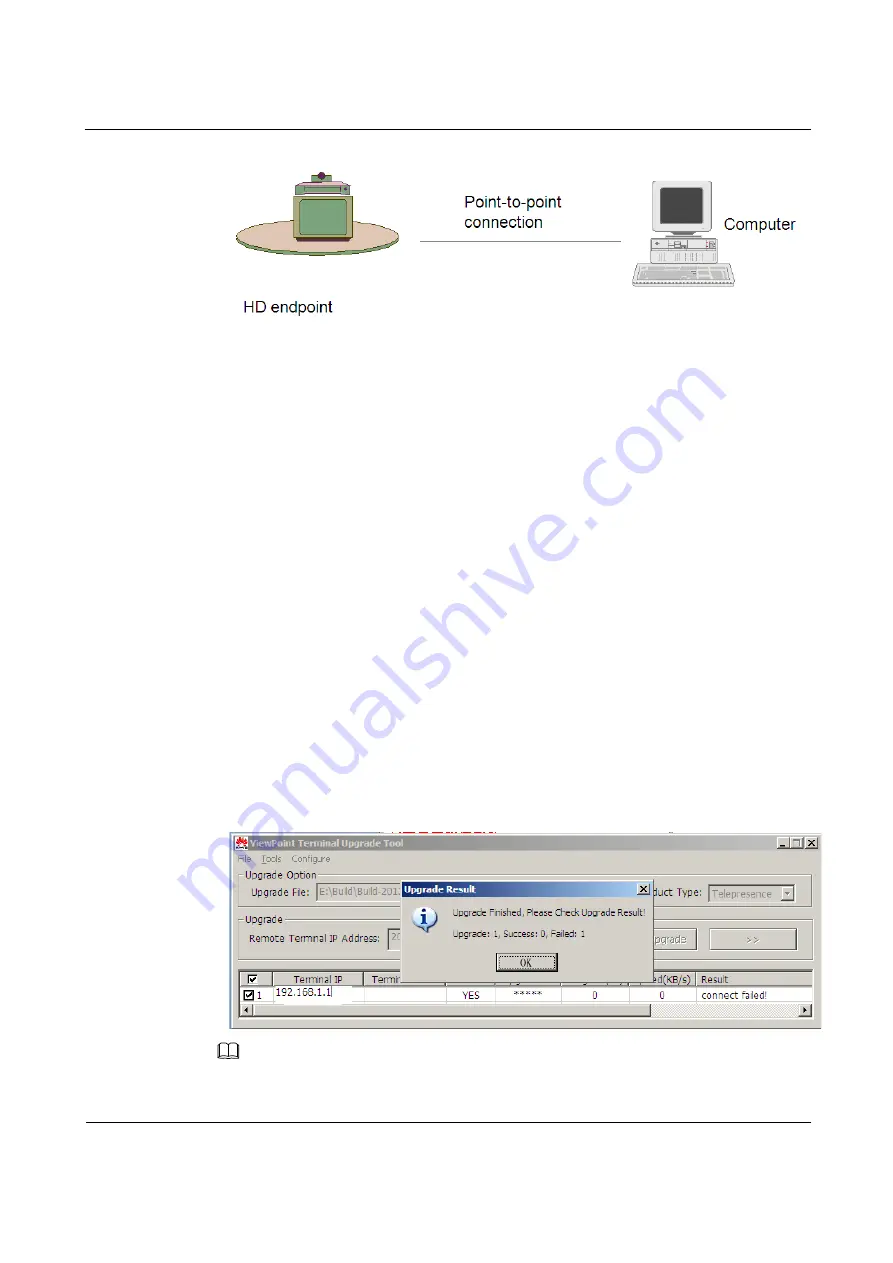
HUAWEI RP100&RP200 V100R001C04B010
Upgrade Guide
5 Soft Upgrade
Issue 01 (2013-06-18)
Huawei Confidential.
77
Figure 5-21
Forcible upgrade diagram
To perform a forcible upgrade:
Step 2
Restart the TE30. When the TE30 is starting, press and hold the MODE button for 3 seconds
or more to enter the bootrom system.
Step 3
Wait about 1 minute.
Startup process, OLED screen displays Booting, After a successful start, displays the default
IP address: 192.168.1.1.
Step 4
Turn on the switch of the bootrom system using Telnet or SSH command.
1.
Log in to the TE30 using Telnet or SSH.
The default user name and password for Telnet and SSH logins are both
debug
.
2.
Run the following command:
DM8148_A8-> mnt upgswitch on
The command output is as follows:
set upg switch success: ON.
If you skip this step, the error message shown in Figure 5-22 will be displayed when you
perform 0.
Figure 5-22
Upgrade failure
NOTE






























