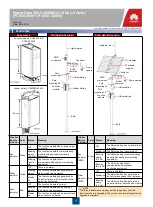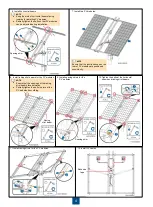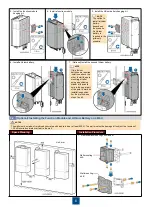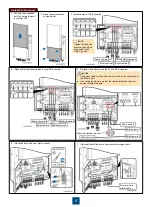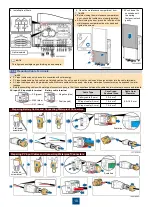8
Installing Ground Cables for Modules
10.1
10
Installing Cables
Installing Cables for the Maintenance Compartment
10.2
If two lithium batteries are
required, install them onto two
adjacent wall hanging kits.
NOTE
9. Install a lithium battery onto the wall.
10.(Optional) Install the second
lithium battery onto the wall.
Route inter-device cables through the pole.
NOTE
Module ground cable
1. Connect ground cables between the function module and lithium batteries.
2. Connect the other end of the module
ground cable to the pole ground bar.
Pole ground bar
Function module
Lithium battery
Lithium battery
No.
Cable Hole Silk Screen
Cable Type
Cable Outer
Diameter
1
GE1 - GE2
Optical fiber
6.8
±
0.3 mm
2
GE3/P&E(++) - GE7 /P&E(++) P&E network cable
3
GE8/DI
-
4
DO
Dome camera alarm
linkage cable
5
12VDC
Bullet camera power cable
9.3
±
0.4 mm
6
24VAC
Dome camera power cable
Cable Hole Diameter Requirements