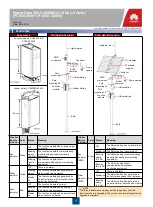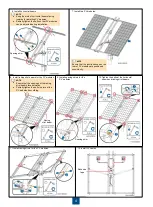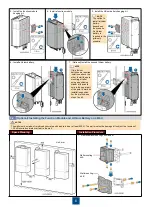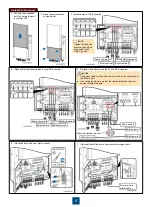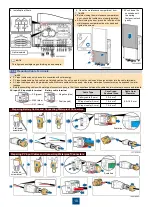5
Installing the Function Module and Lithium Battery on a Pole
9.1
9
Installing the Function Module and Lithium Battery
8
Installing an Antenna Fastener and Lightning Rod
Solar Hybrid Scenario
Grid Hybrid Scenario
Site
Latitude
Lightning Rod
Tilt Angle
0
–15
°
15
°
16
–25
°
25
°
26
–30
°
35
°
31
–45
°
45
°
Adjust the tilt angle of the lightning
rod based on the site latitude.
Wear gloves during installation.
Do not place a module with its bottom against the ground.
Never install a module with power on. Ensure that the angle between a module and the line vertical to the ground is within 10 degrees.
The paint on the module exterior should be intact. If paint has flaked off, repaint the area to avoid corrosion.
NOTICE
1. Use a positioning
sticker to mark the
installation position for
the pole mounting kit.
2. Install the pole
mounting kit.
Positioning
sticker
Cable hole
Ensure that the arrow on the top of the pole mounting kit points exactly to the middle
point on the top of the positioning sticker.
There are three types of bolts available for installing the pole mounting kit. Choose
the appropriate type of bolts based on the pole diameter.
NOTE
Bolt
(190 mm)
Bolt (120 mm)
Bolt (160 mm)
Pole Diameter
(105
–140 mm)
Pole Diameter
(140
–175 mm)
Pole Diameter
(175
–210 mm)