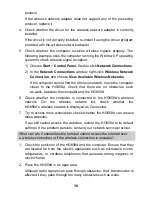14
If the
WAN
indicator is still off, contact your network service provider.
3. Check that you have entered the correct user name and password.
4. The user name and password are provided by your network service
provider. To check the user name and password, see section 0“
Configuring Internet Access Parameters”.
5. Check whether the
LAN
indicator is on.
If the
LAN
indicator is off, perform further checks as follows:
1) Check that the network adapter on your computer is enabled.
2) Check that the network cable between the HG658d and the computer
is securely connected. Remove and then insert the network cable or
replace the network cable when necessary.
If the
LAN
indicator is still off, contact an authorized maintenance
center.
6. Check that the driver for the network adapter is correctly installed. The
following example uses a computer running the Windows XP operating
system to check whether the driver for the network adapter is installed:
1) Right-click
My Compute
r, and choose
Manage
from the displayed
shortcut menu.
2) In the
Computer Management
window, click
Device Manager
.
3) In the right pane of the
Computer Management
window, click
Network adapters
.
If no network adapter is found or if a question mark (?) or an
exclamation mark (!) is displayed next to the network adapter icon, the
driver for the network adapter is not correctly installed. Re-install the
driver.
7. Check that the proxy server of the browser is correctly configured. The
following example uses Internet Explorer on the Windows XP operating
system to check whether the proxy server of the browser is correctly
configured:
1) Launch
Internet Explorer
.
2) Choose
Tools
>
Internet Options
.
Содержание HG658d
Страница 1: ...HG658d Home Gateway User Guide HUAWEI TECHNOLOGIES CO LTD ...
Страница 6: ...ii 7 3 Default Settings 24 7 4 Product Specifications 24 ...
Страница 9: ...3 To power off the HG658d press the On Off button on the side panel and then unplug the power adapter ...
Страница 29: ...23 No Port or Button Function 10 On Off Power on or off the HG658d ...