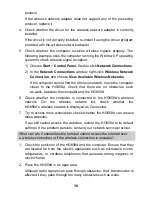10
5.4 Enabling or Disabling the Wireless Network
Function
There are two methods for enabling or disabling the wireless network function.
Using the WLAN Button
To enable or disable the wireless network function, press the
WLAN
button
more than 1 second. The
WLAN
indicator light indicates the status of
the wireless network function.
Using the Web-based Configuration Utility
To enable or disable the wireless network function from the web-based
configuration utility:
1. Log in to the web-based configuration utility.
2. Choose
Basic
>
WLAN
.
3. Select
Enable
WLAN
.
Select
Enable WLAN
to enable the wireless network function.
Clear
Enable WLAN
to disable the wireless network function.
5.5 Changing the Wireless Network Name and
Password
The default wireless network encryption mode is
WPA-PSK/WPA2-PSK
. You
can find the default wireless network name (
SSID
) and password (
WLAN Key
)
printed on the label of the HG658d's rear panel.
To change the wireless network name and password:
(This example uses
WPA-PSK/WPA2-PSK
encryption mode.)
1. Log in to the web-based configuration utility.
2. Choose
Basic
>
WLAN
.
3. Select
Enable WLAN
.
4. Enter a wireless network name in
SSID
text box.
Содержание HG658d
Страница 1: ...HG658d Home Gateway User Guide HUAWEI TECHNOLOGIES CO LTD ...
Страница 6: ...ii 7 3 Default Settings 24 7 4 Product Specifications 24 ...
Страница 9: ...3 To power off the HG658d press the On Off button on the side panel and then unplug the power adapter ...
Страница 29: ...23 No Port or Button Function 10 On Off Power on or off the HG658d ...