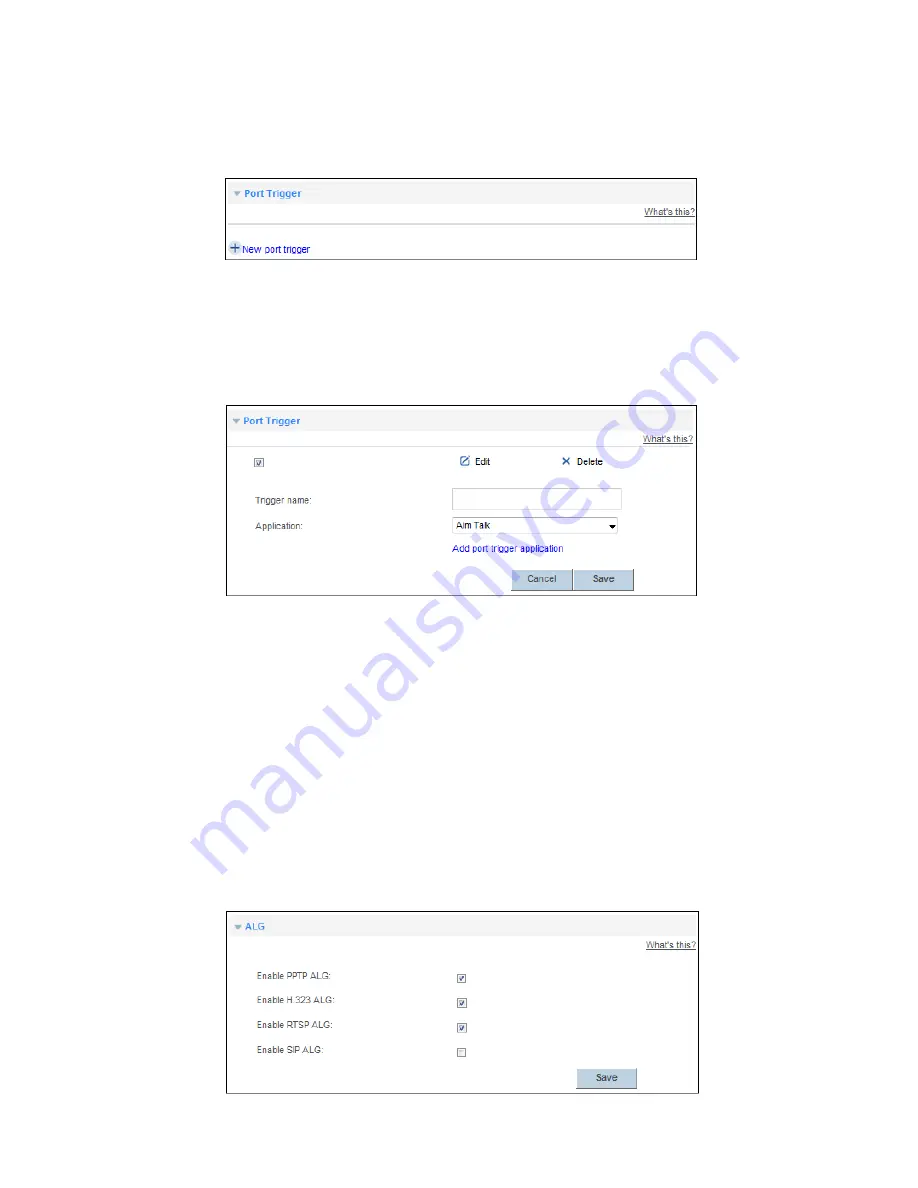
24
2.
Choose
Internet
tab.
3.
In the navigation tree, choose
Forwarding
.
4.
Select
Port Trigger
configuration page.
5.
Click
New port trigger
.
6.
In
Trigger name
, enter a rule name you specified.
7.
In
Application
, select the application type you want to set, or click
Add port trigger application
to
add a new application type.
8.
Click
Save
.
Configure ALG
By opening the application layer gateway-related functions, the application layer can be resolved to
ensure the correctness of the application layer communication.
1.
Log in to the web management page.
2.
Choose
Internet
tab.
3.
In the navigation tree, choose
Forwarding
.
4.
Select
ALG
configuration page.
5.
Set
Enable
beside the application that you want specified.
6.
Click
Save
.
Содержание HG658 V2
Страница 1: ...HG658 V2 Home Gateway User Guide ...
Страница 54: ...202681_01 ...






























