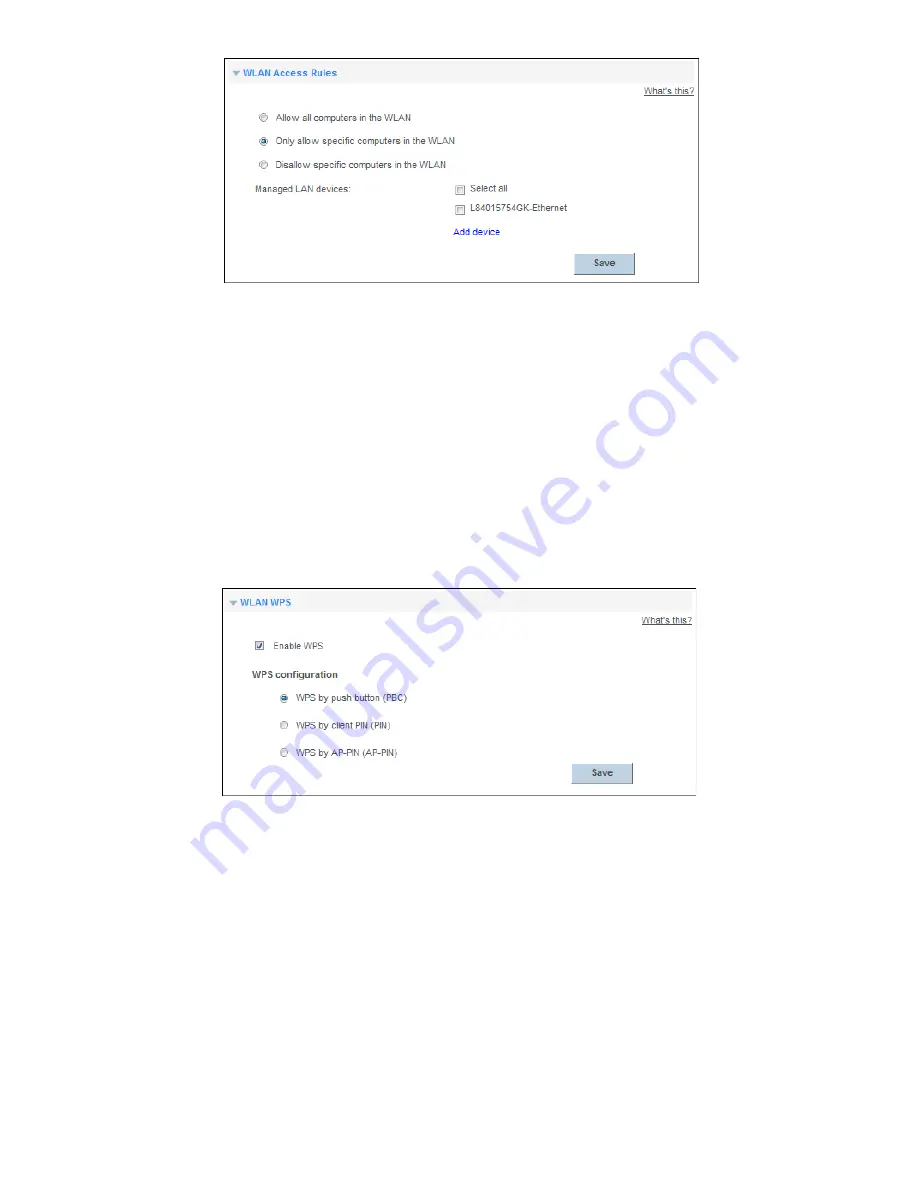
16
Enable WPS Function
After the WPS function is turned on, you can safely access the wireless network without enter a
wireless network name and password.
1.
Log in to the web management page.
2.
Choose
Home Network
tab.
3.
In the navigation tree, choose
WLAN Access
.
4.
Select
WLAN WPS
configuration page.
5.
Set
Enable WPS
to enable.
6.
Under the expanded
WPS configuration
menu, select the WPS mode you want to use.
•
WPS by push button (PBC)
:
Enable the WPS function by press the
WPS
button on theHG658 V2.
•
WPS by client PIN (PIN)
:
Get the pin code from a pin client and then enter the pin code in
PIN
code
text box. Click
Connect
.
•
WPS by AP-PIN (AP-PIN)
: Click
PIN
to get the pin code and then enter the pin code into the text
box on the pin client.
7.
Click
Save
.
Содержание HG658 V2
Страница 1: ...HG658 V2 Home Gateway User Guide ...
Страница 54: ...202681_01 ...






























