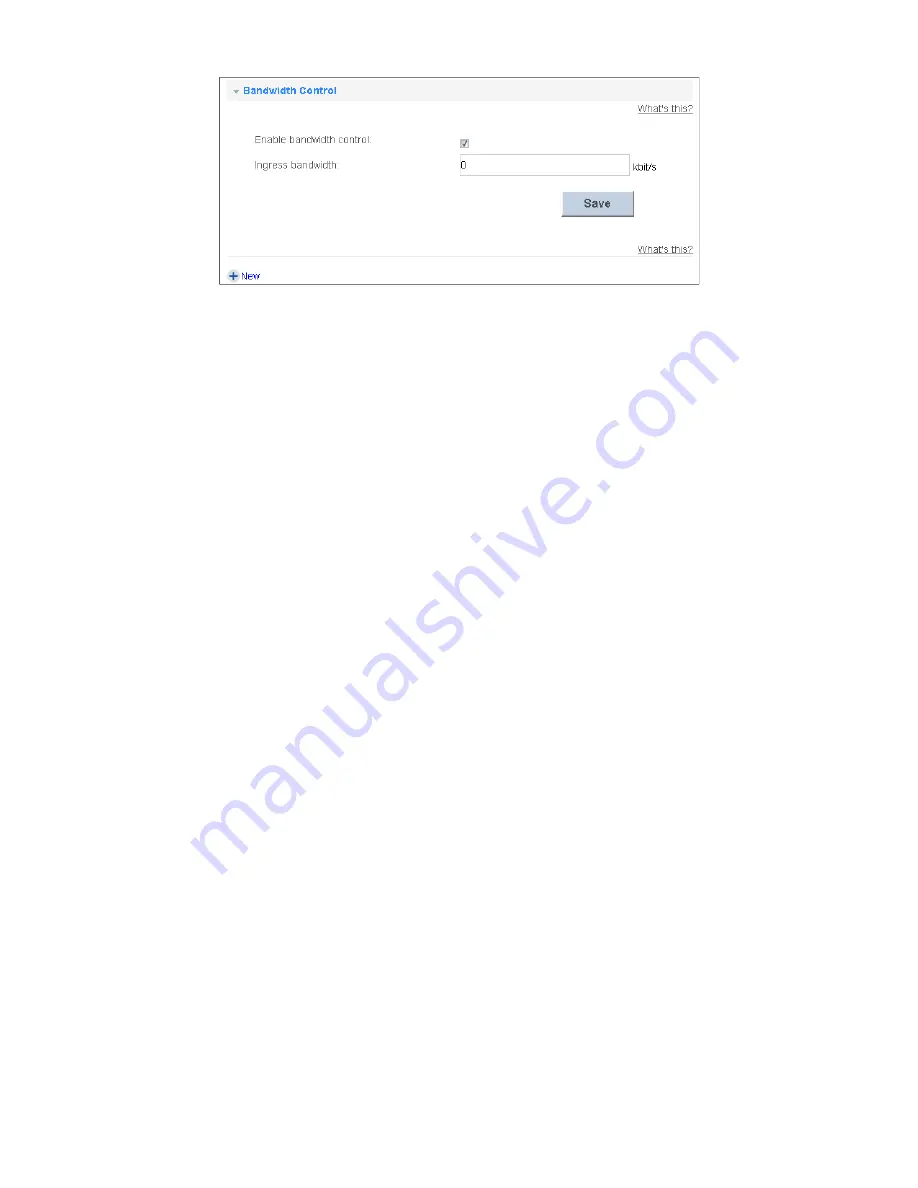
19
7.
Click
Save
.
You can configure different bandwidth control policies for different computers.
The configuration procedure is as follows:
1.
Click
New
.
2.
In
Traffic classifier name
, enter a bandwidth control name you specified.
3.
In
Schedule priority
, select the schedule priority you specified.
4.
In
Upload min
and
Upload max
, enter the rate value you specified.
5.
In
Traffic management type
, select the traffic management type you specified.
•
When the Traffic Management Type is
IP QoS classification
, enter the IP address of the computers you
want to control in
IP address
.
•
When the Traffic Management Type is
MAC QoS classification
, select the MAC address of the
computer you want to control in
MAC address
.
•
When the Traffic Management Type is
LAN QoS classification
, select the interface of the computer you
want to control in
LAN interface
.
•
When the Traffic Management Type is
Application QoS classification
, enter the Application name you
specified in
Application
.
Содержание HG658 V2
Страница 1: ...HG658 V2 Home Gateway User Guide ...
Страница 54: ...202681_01 ...






























