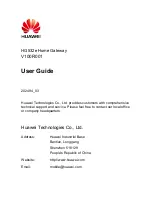1
1
Connecting the Cables and Getting Started
Thank you for purchasing the HG532e Home Gateway (hereinafter referred to
as the HG532e).
1.1
Connecting Cables
The following figure shows an example of how to connect the cables. In this
example, the HG532e is connected to a desktop computer, a laptop computer,
and a telephone.
1
3
2
4
5
6
a
b
c
1. Power adapter
2. Desktop computer
3. Telephone
4. Splitter
5. Telephone wall jack
6. Laptop computer
a. MODEM port
b. PHONE port
c. LINE port