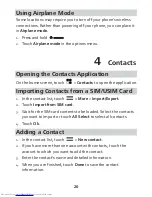7
Key Functions at Your Fingertips
z
Press and hold to power on your mobile phone.
z
Press and hold to open the
Phone options
menu.
z
Press to lock and turn off the screen when your
mobile phone is on.
z
Touch to return to the previous screen or exit the
applicat ion you are running.
z
Touch to hide the keyboard.
z
Touch to return to the home screen.
z
Touch and hold to show the most recently used
applicat ions.
Touch to open the menu on an active screen.
Press to adjust volume.
Содержание G7500
Страница 4: ...iv 13 FAQs 44 14 Warnings and precautions 45 ...
Страница 57: ......
Страница 58: ......