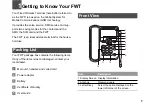14
7
Phone Settings
Profiles
The FWT provides two profiles. You can enable and
customize a profile.
Selecting a Profile
1
Select
Menu > Phone Settings > Profiles
.
2
Press
/
to
select
General
or
Outdoor
.
3
Press
to enable it.
Editing a Profile
1
Select
Menu > Phone Settings > Profiles
.
2
Press
/
to scroll profiles:
General
and
Outdoor
.
3
Press left soft key and select
Edit
. You can set
the following options:
•
Call Ring
: Select a ringtone for incoming calls.
•
Message Ring
: Select a message tone.
•
Key Tone
: Select
On/Off
to enable/disable the keypad
tone.
•
Ring Volume
: Adjust the volume of rings.
Auto Dialing
In handsfree or offhook mode, if the auto-dial function
is enabled, an entered phone number is dialed auto-
matically. If the activation time is too short, an incom-
plete phone number may be dialed.
1
Select
Menu > Phone Settings > Auto Dial
.
2
Select one from the options.
Time & Date
You can set the current time and date.
1
Select
Menu > Phone Settings > Time & Date
.
2
Press
/
to
select
Date
or
Time
.
Содержание ETS3053
Страница 4: ...2 ...