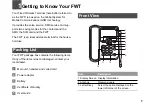Answering or Rejecting a Call
8
1
In the standby mode, select
Menu
>
Phonebook
> Speed Dials
.
2
Press
/
to scroll the items and select a
number.
3
Press
and enter a phone number, or press
left soft key to select a contact from the phone-
book.
4
Press left soft key to confirm.
Answering or Rejecting a Call
In the standby mode, you can lift the handset or press
,
, or left soft key to answer an incoming
call.
Press
or right soft key
to reject an incoming call.
Text Entry
Text Input Mode
While entering text, you can press
to change
the input mode.
Note
• In the edit mode, press
right soft key
once to
delete the letter on the left of the cursor.
• Press and hold
right soft key
for over two
seconds to delete all letters.
Entering Letters
In the "Abc", "ABC" and "abc" input mode, you can
enter English letters.
You can press the number key labeled with desired
letters once to enter the first letter on the key, twice to
enter the second letter on the key, and by analogy.
If the letter you want to enter is on the same key as
the previous one, you can enter the letter only after
Содержание ETS3053
Страница 4: ...2 ...