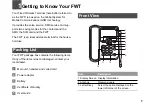Message Settings
11
2
Select an option:
Link
: If the voice mail number is already set, press
to check voice mails.
Number
: If the voice mail number is not set, enter
the voice mail number and press
left soft key
.
Note
The voice mail function is network dependent.
For the voice mail number and other informa-
tion, consult your service provider.
Message Settings
You can change the message settings by performing
the following steps:
1
Select
Menu
>
Messages
>
Settings
.
2
Set the parameters related to messages:
•
Service Center
: The FWT can automatically read
the number of the Short Message Service Center
(SMSC) from the SIM card. If no such information
is available or you have deleted the information by
accident, contact your service provider.
•
Validity
: The time of keeping a message in the
SMSC after it is sent.
•
Report
: You can set whether to receive a delivery
report after a message is sent.
•
Auto Save
: If the auto-save function is enabled,
messages are automatically saved after being
sent. Messages sent successfully are saved to the
outbox. Messages sent unsuccessfully are saved
to the draft.
Memory Status
Select
Menu > Messages > Memory Status
to view
the memory status of the SIM card and the FWT.
Содержание ETS3053
Страница 4: ...2 ...