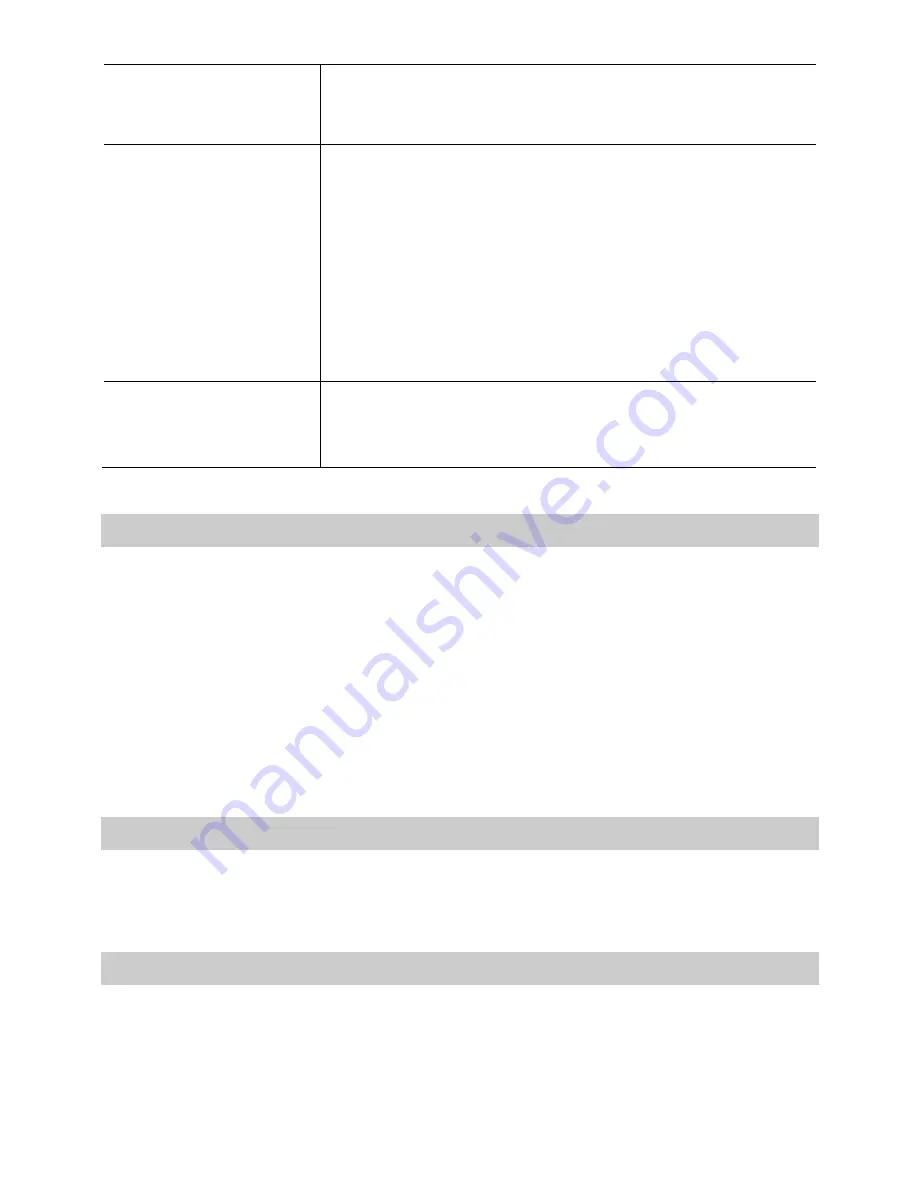
9
Volume Adjustment
Bar
Adjusts the receiving volume for the handle, headset, and
ring tone, and the receiving volume in the hand-free
mode.
Navigation Key
Navigation keys include four arrow keys (up, down, left,
and right), one
<OK>
key, and one
<X>
key.
Arrow keys: move the cursor on pages.
<OK>
key: access the menu that is selected or
confirm an operation, or answer an incoming call if
any.
<X>
key: cancel an operation, return to the
upper-level menu, reject an incoming call (in the
ringing state), or end a call.
Digital Key
Enters alphanumeric and special characters.
To enter digits, lowercase letters, uppercase letters, and
special characters, switch the entering mode.
Making a Call
To access the dialing page, press the
SPK
key or related line key, or pick up the
handset.
Direct dial: Enter a number and press the soft key
<Send>
or the
<OK> key
.
Redial: Press the
<RD>
key to access the page displaying numbers that you have
dialed. Select a record and press the
<RD>
key again.
Call-record-based dial: Press the soft key
<Pool>
. On the
Pool
page that is
displayed, press the up or down key to select a type and a record, and then press the
soft key
<Send>
or
<Dial>
.
Answering a Call
To answer an incoming call in the standby state, press the
<SPK>
key, pick up the
handset, or press the key
<Headset>
or the soft key
<Answer>
.
Rejecting a Call
To reject a call, directly press the soft key
<Reject>
.













