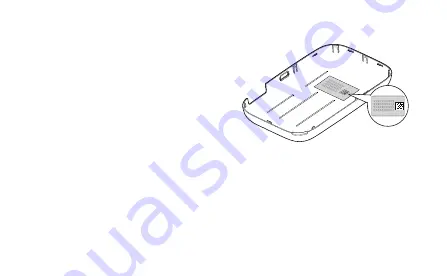
4
SSID and Wireless Network Encryption Key
When a Wi-Fi device establishes a connection to
the Mobile WiFi for the first time, you may need
to enter the default Service Set Identifier (SSID)
and wireless network encryption key.
The default SSID and encryption key are printed
on the Mobile WiFi label.
It is recommended that you can log in to the
web management page and change your SSID
and wireless network encryption key.
Connecting an Android Device to the Mobile WiFi Using a 2D Barcode
1.
Search for HUAWEI Mobile WiFi in Google Play or HUAWEI App Center and download the
app to your Android device.
2.
Scan the 2D Barcode on the Mobile WiFi label using the HUAWEI Mobile WiFi App.
Your Android device will then connect to the Mobile WiFi.
31010TFW_01
Содержание E5373s-155
Страница 1: ...Démarrage rapide ...
Страница 6: ...Kurzanleitung ...
Страница 11: ...Avvio rapido ...
Страница 16: ...Iniciação Rápida ...
Страница 21: ...Guía de inicio rápido ...
Страница 26: ...快速入門 ...
Страница 28: ...2 外觀 1 2 3 4 5 6 7 R E S E T 8 電源按鈕 電源指示燈 慢速閃爍 Mobile WiFi 進入待機模式 訊息指示燈 綠燈 有新訊息 ...
Страница 31: ...Quick Start ...
Страница 36: ......

































