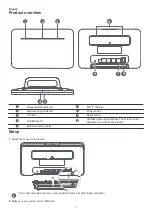English
Product overview
4 5
6
7 8
9
1
2
3
1
Network status indicator
2
Wi-Fi
®
indicator
3
Signal strength indicator
4
Power button
5
H button
6
Reset button
7
LAN/WAN port
8
Landline phone port(Optional. The actual product
appearance and functions prevail.)
9
External antenna ports
Setup
1
Attach the socket to the router.
1
1
1
The socket can help keep the router upright to improve its Wi-Fi signal reception.
2
Make sure you use the correct SIM card.
1
Содержание B535-333
Страница 264: ... התחלה מהירה B535 333 ...