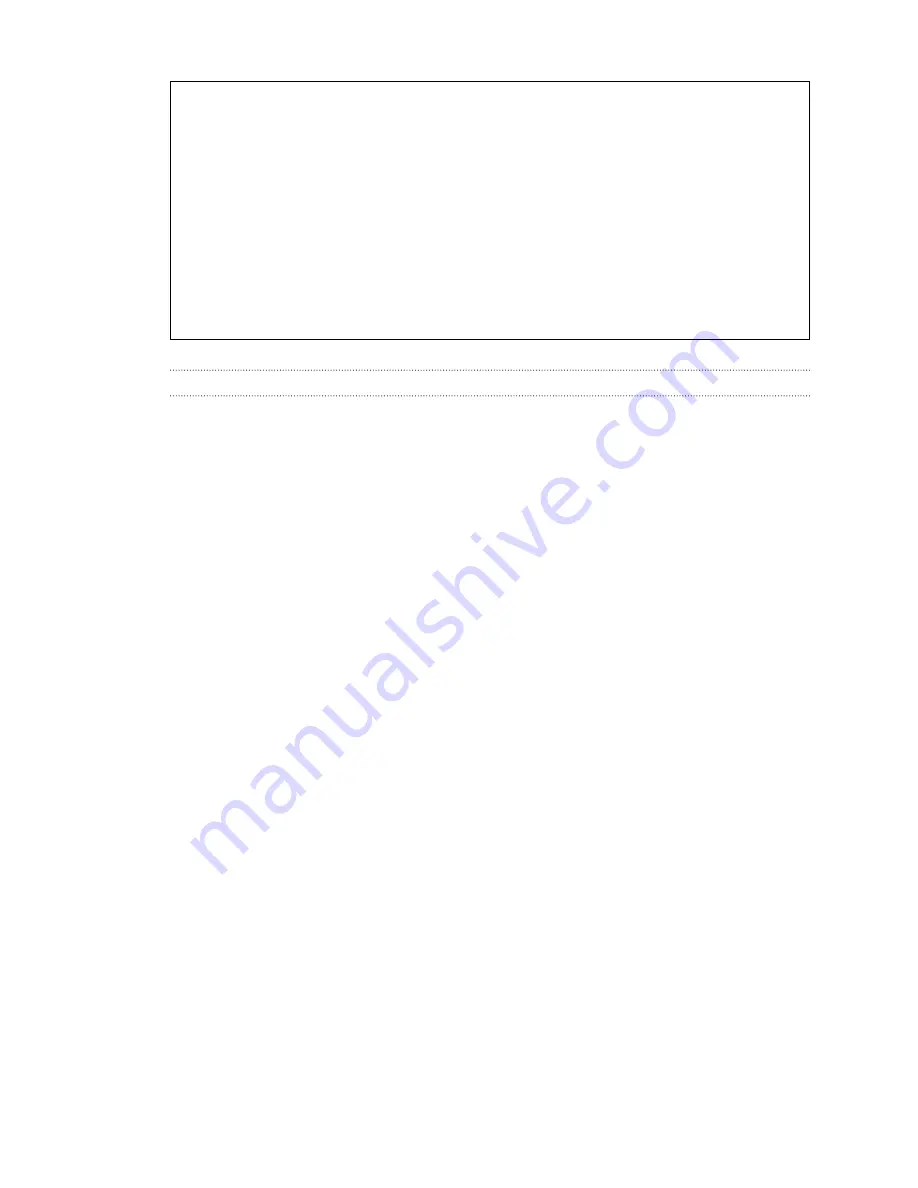
Can I use a laptop with VIVE Pro?
As long as your laptop meets the system requirements, you can use it with VIVE Pro.
If your laptop does not have a DisplayPort port but has a Mini DisplayPort port instead,
you can purchase a Mini DisplayPort-to-Mini DisplayPort 1.2 or newer cable, and then
connect it to the link box and to your laptop. Make sure that the cable you purchase
supports Ultra High Definition (UHD) 4K @ 60Hz or higher.
This workaround does not guarantee compatibility. Contact your computer or accessory
manufacturer if you have questions.
Restarting the link box
If you need to restart the link box, follow these steps.
1.
Close all Steam apps on your computer, including the SteamVR app.
2.
Press the Power button to turn the link box off, and then press the Power button again to
turn it back on.On your computer, you might see a notification that drivers are being
installed. Wait for the installation to finish.
3.
To verify that VIVE
™
hardware are detected, restart SteamVR on your computer.
24
Headset and link box
Содержание VIVE Pro HMD
Страница 1: ...VIVE Pro HMD User guide...
















































