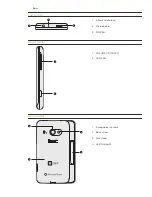10 BasicsBasics
Inserting the battery
Line up the battery’s copper contacts with the connectors inside the battery slot. Then,
gently push the battery into place.
Removing the battery
Lift out the battery from the small opening on the right side of the battery compartment.
Charging the battery
The battery is partially charged when shipped. Before you turn on and start using your
phone, it is recommended that you charge the battery. Some batteries perform best after
several full charge/discharge cycles.
To charge the battery, please use only the power adapter and USB cable that come with your
phone.
Don’t remove the battery from the phone while you’re charging it with the power or car adapter.
Содержание HTC Surround
Страница 1: ...Your HTC Surround User guide ...