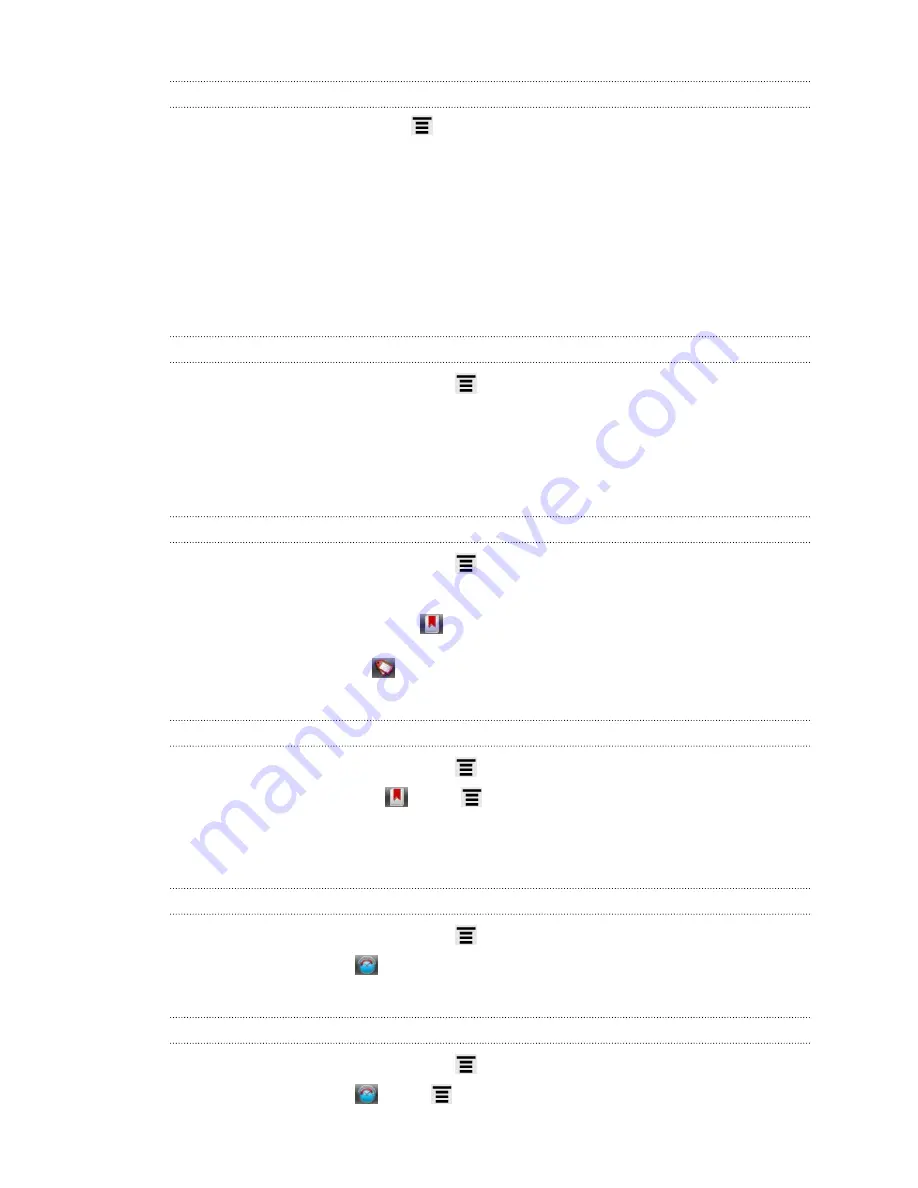
Viewing your downloads
While viewing a webpage, press
and then tap
More
>
Downloads
.
Viewing bookmarks and previously visited
pages
You can store as many bookmarks as you want on HTC Sensation. You can also
access a convenient list of the sites you have visited, or quickly view the pages that
you access most often.
Bookmarking a webpage
1.
While viewing a webpage, press
, and then tap
Add bookmark
.
2.
To bookmark the web page under a certain category (such as sports or dining),
tap
Add tags
and enter a tag name. This groups similar web pages so you can
easily locate them.
3.
Edit the bookmark name if needed, and then tap
Done
.
Opening a bookmark
1.
While viewing a webpage, press
, and then tap
Bookmarks
.
2.
Do one of the following:
§
On the Bookmarks tab
, navigate to the bookmark you want to open,
and then tap it.
§
On the Tags tab
, open a tag group, navigate to the bookmark you want
to open, and then tap it.
Editing a bookmark
1.
While viewing a webpage, press
, and then tap
Bookmarks
.
2.
On the Bookmarks tab
, press
and then tap
Edit
.
3.
Tap the bookmark you want to edit.
4.
Enter your changes, and then tap
Done
.
Viewing a previously visited page
1.
While viewing a webpage, press
, and then tap
Bookmarks
.
2.
On the History tab
, navigate to the page you want to view and then tap the
page.
Clearing the list of previously visited pages
1.
While viewing a webpage, press
, and then tap
Bookmarks
.
2.
On the History tab
, press
, and then tap
Clear history
.
64
Search and Web browser
Содержание HTC Sensation 4G
Страница 1: ...Your HTC Sensation User guide ...






























