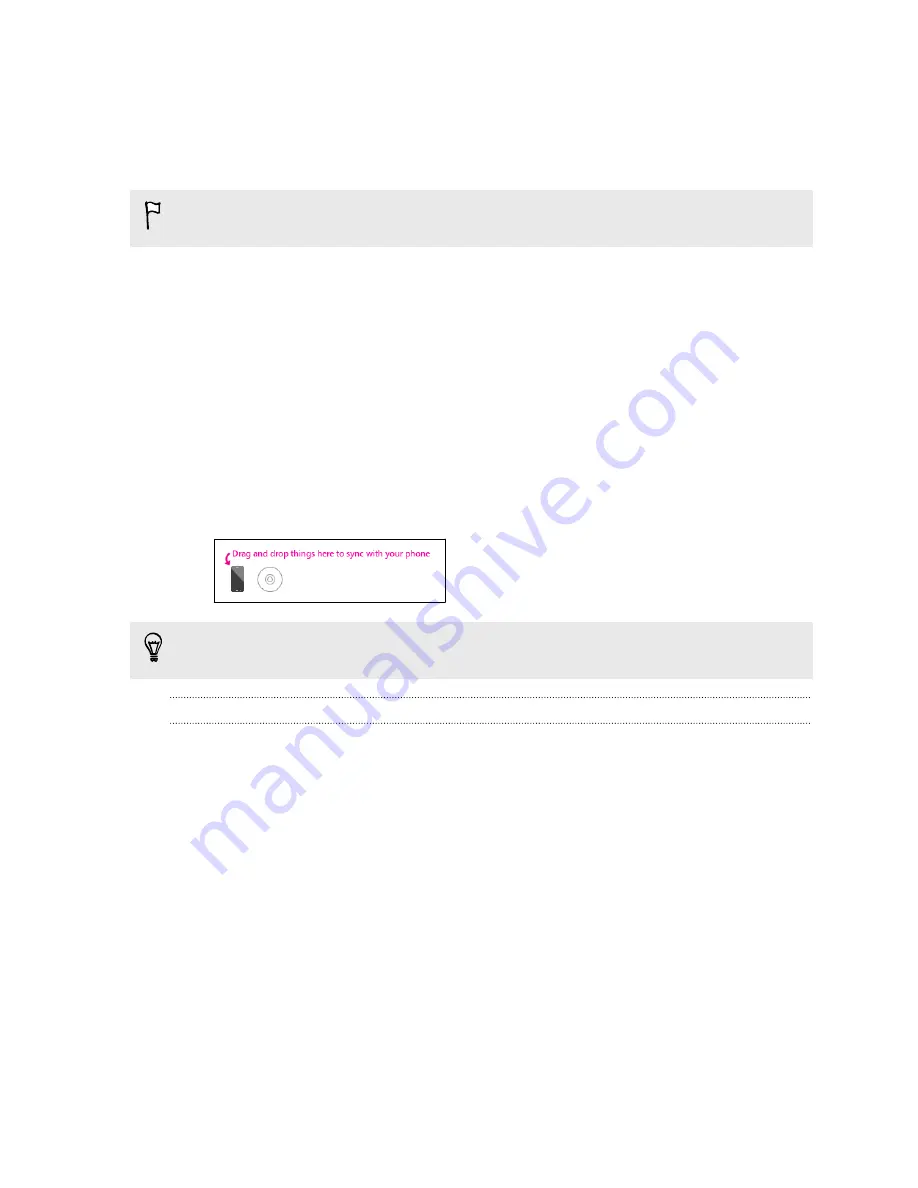
Syncing pictures, music, and videos
After setting up Zune on your computer, choose what you want to sync with your
phone.
If you don't have music, videos, or podcasts on your computer yet, get them first
from Marketplace.
1.
Connect your phone to your computer using the supplied USB cable.
Zune automatically opens on your computer, if you haven’t opened it.
2.
On top of the Zune screen, click
collection
.
3.
Find the item you want to sync. You can:
§
Click a category (music, videos, pictures, or podcasts), and browse until
you find the item you want to sync with your phone (such as a song, album,
artist, playlist, genre, and so on).
§
In the search box, enter what you're looking for (for example, a song title or
artist name). In the search results, click the desired item.
4.
Drag the item to the phone icon at the bottom left side of the screen.
If you have captured photos and videos on your phone, they will automatically be
copied to your computer when you sync with the Zune software.
Changing sync options
If you want more control over what gets synced between your phone and computer,
try experimenting with the Zune software sync options. For example, if you don't
want to bother dragging individual songs, artists, or albums to the phone icon, you
can configure the Zune software to auto sync all music on your computer with your
phone (space permitting).
1.
In the Zune software, click
Settings
>
Phone
>
Sync Options
.
2.
Click the items that you want to change (for example, in the
Music
section, click
All
), and then click
OK
.
50
Syncing
Содержание 7 Mozart
Страница 1: ...Your HTC 7 Mozart User guide...






























