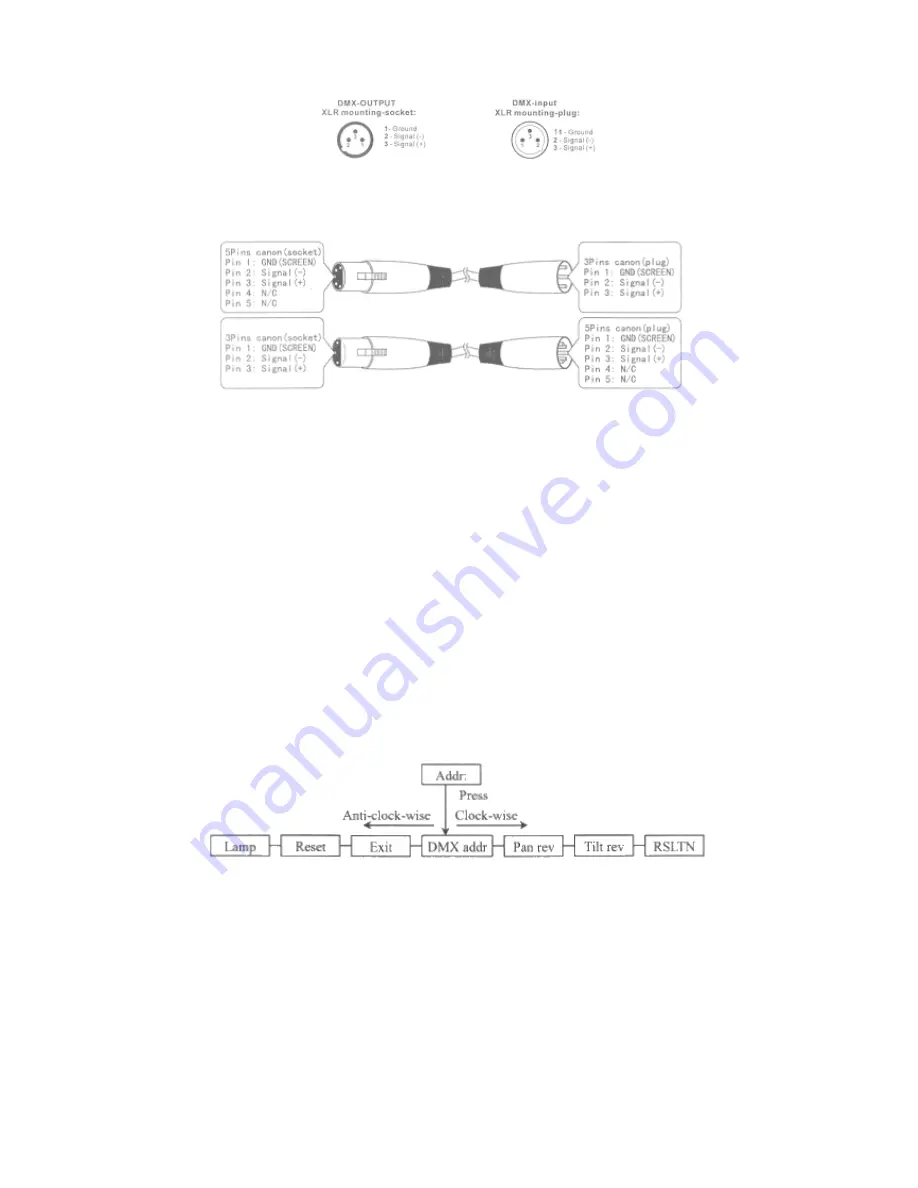
VDP575MHS20FL_v2
HQPOWER
33
e.
Disposición de los polos en una conexión XLR
Modifique la línea del controlador de 3 polos en 5 polos (enchufe y contacto):
f.
Determinar la dirección inicial del proyector DMX
Si se usa una señal DMX, cada aparato tiene su propia dirección inicial DMX para asegurar que los aparatos
reaccionen a las señales de control correctas. Esta dirección inicial digital es el primer canal en el cual el aparato
reaccionará a las señales DMX del controlador DMX. Introduzca el número correcto que se visualizará en la pantalla
de la base de la
VDP575MHS20FL
.
Es posible elegir entre una sola dirección inicial para toda una serie de aparatos o una dirección inicial por aparato.
Con una sola dirección inicial para una serie de aparatos, todos los aparatos reaccionarán sincronizadamente a la
misma señal. Por lo tanto, cambiar los ajustes de un solo canal afecta a los ajustes de todos los canales. Con varias
direcciones iniciales, cada aparato reaccionará independientemente. Por lo tanto, cambiar los ajustes de un solo
canal sólo afecta al canal en cuestión.
En el caso de la
VDP575MHS20FL
de 20 canales, la dirección inicial del primer aparato es 1. Introduzca 21 (1 + 20)
para el segundo aparato, introduzca 41 (21 + 20) para el tercer aparato, etc.
g.
Panel de control
Entre en el menú al pulsar la rueda. Hojee el menú al girar la rueda. Pulse la rueda para entrar en el
submenú.
RSLTN: resolución 8 bits o 16 bits
Tilt rev: movimiento vertical invertido
Pan rev: movimiento horizontal invertido
DMX addr: dirección DMX entre 1 y 492
Exit: salirse de la opción seleccionada
Reset: reinicializar todos los ajustes
Lamp: encender / apagar la bombilla
Содержание VDP575MHS20FL
Страница 2: ...VDP575MHS20FL_v2 HQPOWER 2 ...











































