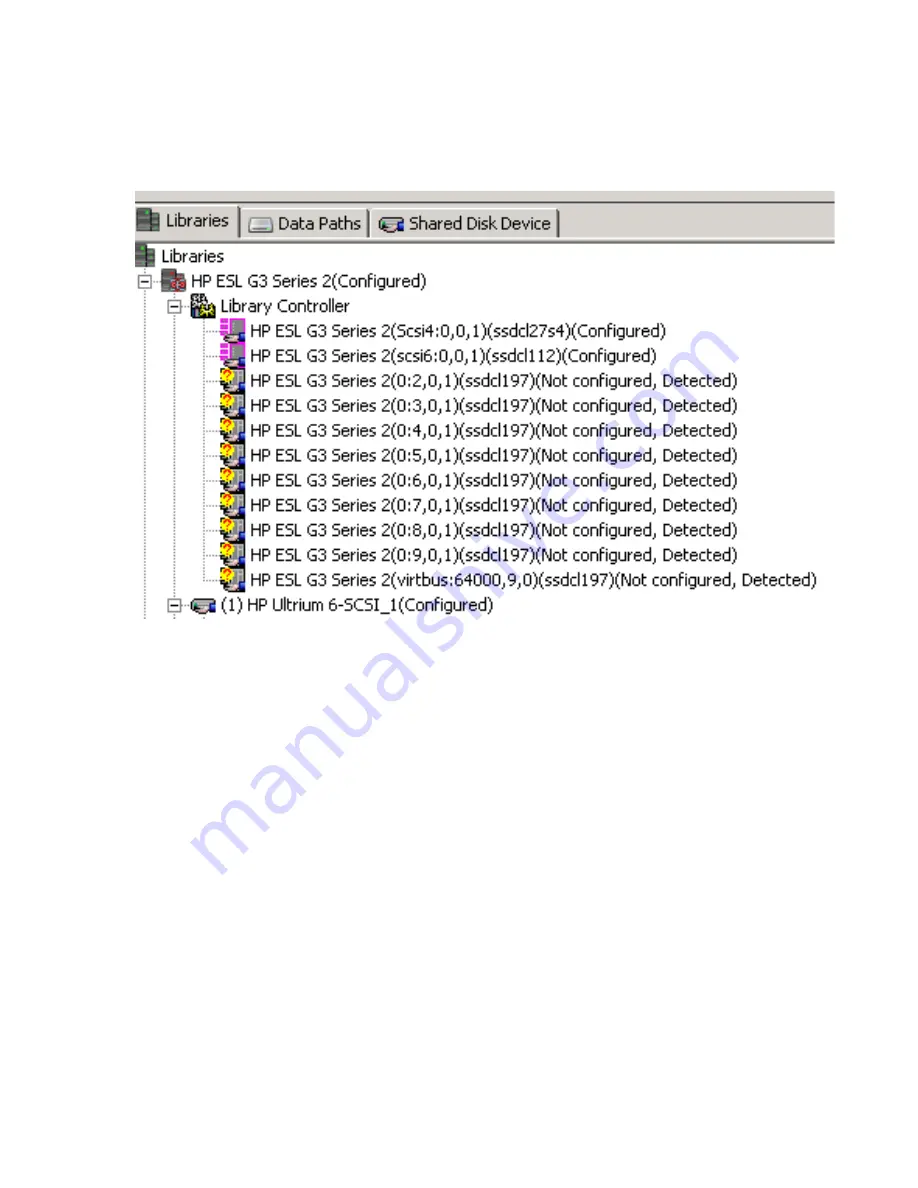
configure into Commvault. For HP-UX, select the path of the virtual device for the library controller and
ignore the others.
# ioscan -knfNC autoch
root@ssdcl197 [/]# ioscan -
knNfC
autoch
Class I H/W Path Driver S/W State H/W Type Description
===================================================================================
autoch 4 64000/0xfa00/0x9 eschgr CLAIMED DEVICE HP ESL G3 Series /dev/rchgr/autoch4
The same set of paths is displayed in the Commvault GUI. Normally Commvault only sees one
connection to the library, as shown for the first two ESL G3 libraries in the list. The third library shows nine
connections (
# library paths through the drives * # host conne the
virtual bus connection
). The line item with
virtbus
as the path to the ESL G3 Library is the
virtual path to the library, which is the path to configure with Commvault. If the listing does not include a
connection with the
virtbus
path, Commvault does not detect the library controller. In this case, follow
the directions in the workaround to remove the legacy I/O nodes and their device special files from the
system.
Troubleshooting Commvault Simpana device discovery with HP-UX 11.31
91

































