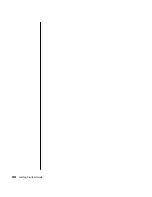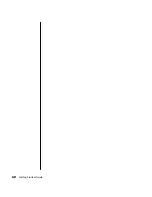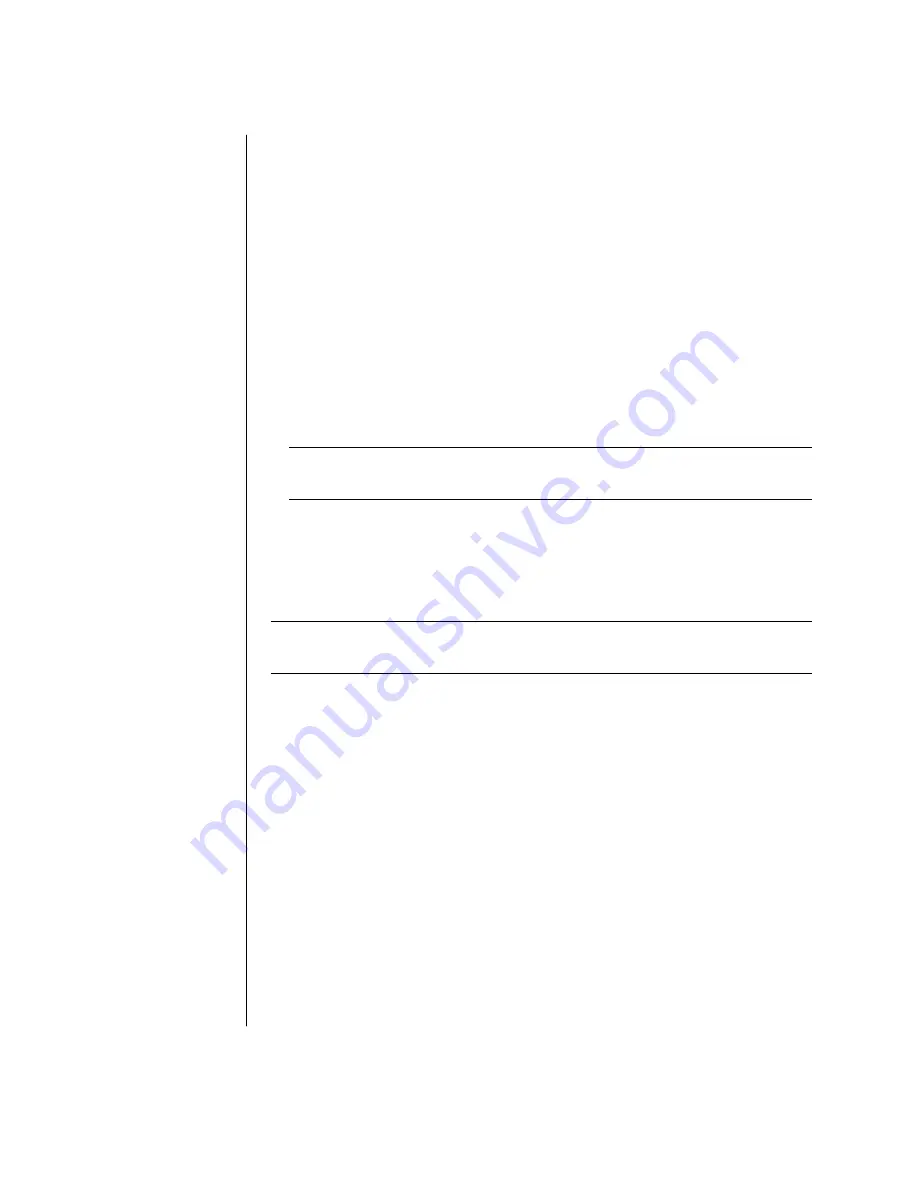
54
Getting Started Guide
Here are some of the other options you can choose:
•
To view the files on the disc you inserted, click
Start
,
My Computer
, and
then right-click the
DVD Writer/CD Writer drive
icon and choose
Explore
.
•
To view the files on the disc you inserted, click
Start
,
My Computer
, and
then double-click the
DVD Writer/CD Writer drive
icon.
•
To open a particular program, click
Start
, choose
All Programs
, and then
click the program you want.
Compatibility Information
An important feature of a DVD Writer/CD Writer drive is its high level of
compatibility with other optical drives and CD and DVD players.
•
The CDs that you create play in most home and car stereos and in most
computer DVD-ROM and CD-ROM drives.
NOTE:
CD-R discs are more compatible with home and car stereos than CD-RW
discs.
•
The DVDs that you create are compatible with some DVD video players and
with most computer DVD-ROM drives.
Your DVD Writer/CD Writer drive is able to read from and record to almost every
type of optical disc. Writing speed rates for the DVD Writer/CD Writer drive are
fast, allowing quick recording times.
IMPORTANT:
The DVD Writer/CD Writer drive can’t record to DVD-R, DVD-RW,
or DVD-RAM discs. When recording, use DVDs that have a “+” in their names.
Compatible File Formats
Your DVD Writer/CD Writer drive can read and record the following audio
formats:
•
WAV, MP3, WMA, and CDA for CDs
•
WAV, MPEG-1, MPEG-2, WMA, and Layer 2 files for DVDs
Your DVD Writer/CD Writer drive can read and record the following video
formats:
•
MPEG-1 and MPEG-2
•
AVI and WMV
Содержание VH677UA#ABA - Pavilion Dv6-1244sb Entertainment
Страница 1: ...Getting Started Guide ...
Страница 6: ...vi Getting Started Guide ...
Страница 8: ...2 Getting Started Guide ...
Страница 42: ...36 Getting Started Guide ...
Страница 48: ...42 Getting Started Guide ...
Страница 66: ...60 Getting Started Guide ...