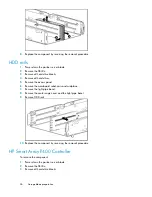5.
Replace the component by reversing the removal procedure.
HP Smart Array P400 Controller 256-MB cache module
To remove the component:
1.
Power down the partner server blade.
2.
Remove the SB40c.
3.
Remove the access panel.
4.
Disconnect the battery cable from the cache.
CAUTION:
Disconnect the cable from the cache module only if the battery pack is not being used to recover
data from the server or transfer data to another server.
5.
Remove the cache module from the controller.
HP StorageWorks SB40c Storage Blade
23
Содержание StorageWorks SB40c
Страница 6: ...Tables Document conventions 7 1 6 ...
Страница 10: ...About this guide 10 ...
Страница 12: ...Customer self repair 12 ...
Страница 18: ...Removal and replacement procedures 18 ...
Страница 28: ...11 Replace the component by reversing the removal procedure Storage blade preparation 28 ...
Страница 30: ...Diagnostic tools 30 ...
Страница 34: ...Component identification 34 ...