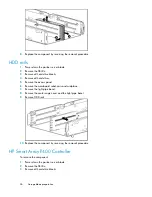4.
Replace the component by reversing the removal procedure.
Cache module battery pack
This component uses a nickel metal hydride (NiMH) battery pack.
WARNING!
There is a risk of explosion, fire, or personal injury if a battery pack is mishandled. To reduce this
risk:
•
Do not attempt to recharge the batteries if they are disconnected from the controller.
•
Do not expose the battery pack to water, or to temperatures higher than 60°C (140°F).
•
Do not abuse, disassemble, crush, or puncture the battery pack.
•
Do not short the external contacts.
•
Replace the battery pack only with the designated HP spare.
•
Battery disposal should comply with local regulations.
To remove the component:
1.
Power down the partner server blade.
2.
Remove the SB40c.
3.
Remove the access panel.
4.
Remove the battery pack.
Storage blade preparation
22
Содержание StorageWorks SB40c
Страница 6: ...Tables Document conventions 7 1 6 ...
Страница 10: ...About this guide 10 ...
Страница 12: ...Customer self repair 12 ...
Страница 18: ...Removal and replacement procedures 18 ...
Страница 28: ...11 Replace the component by reversing the removal procedure Storage blade preparation 28 ...
Страница 30: ...Diagnostic tools 30 ...
Страница 34: ...Component identification 34 ...