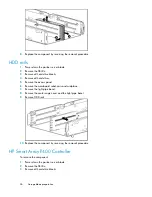1 Customer self repair
HP products are designed with many Customer Self Repair (CSR) parts to minimize repair time and
allow for greater flexibility in performing defective parts replacement. If during the diagnosis period
HP (or HP service providers or service partners) identifies that the repair can be accomplished by the
use of a CSR part, HP will ship that part directly to you for replacement. There are two categories of
CSR parts:
•
Mandatory
—Parts for which customer self repair is mandatory. If you request HP to replace these
parts, you will be charged for the travel and labor costs of this service.
•
Optional
—Parts for which customer self repair is optional. These parts are also designed for cus-
tomer self repair. If, however, you require that HP replace them for you, there may or may not be
additional charges, depending on the type of warranty service designated for your product.
NOTE:
Some HP parts are not designed for customer self repair. In order to satisfy the customer warranty,
HP requires that an authorized service provider replace the part. These parts are identified as "No"
in the Illustrated Parts Catalog.
Based on availability and where geography permits, CSR parts will be shipped for next business day
delivery. Same day or four-hour delivery may be offered at an additional charge where geography
permits. If assistance is required, you can call the HP Technical Support Center and a technician will
help you over the telephone. HP specifies in the materials shipped with a replacement CSR part
whether a defective part must be returned to HP. In cases where it is required to return the defective
part to HP, you must ship the defective part back to HP within a defined period of time, normally five
(5) business days. The defective part must be returned with the associated documentation in the
provided shipping material. Failure to return the defective part may result in HP billing you for the
replacement. With a customer self repair, HP will pay all shipping and part return costs and determine
the courier/carrier to be used.
For more information about HP's Customer Self Repair program, contact your local service provider.
For the North American program, refer to the HP website
http://www.hp.com/go/selfrepair
.
Parts only warranty service
Your HP Limited Warranty may include a parts only warranty service. Under the terms of parts only
warranty service, HP will provide replacement parts free of charge.
For parts only warranty service, CSR part replacement is mandatory. If you request HP to replace
these parts, you will be charged for the travel and labor costs of this service.
HP StorageWorks SB40c Storage Blade
11
Содержание StorageWorks SB40c
Страница 6: ...Tables Document conventions 7 1 6 ...
Страница 10: ...About this guide 10 ...
Страница 12: ...Customer self repair 12 ...
Страница 18: ...Removal and replacement procedures 18 ...
Страница 28: ...11 Replace the component by reversing the removal procedure Storage blade preparation 28 ...
Страница 30: ...Diagnostic tools 30 ...
Страница 34: ...Component identification 34 ...