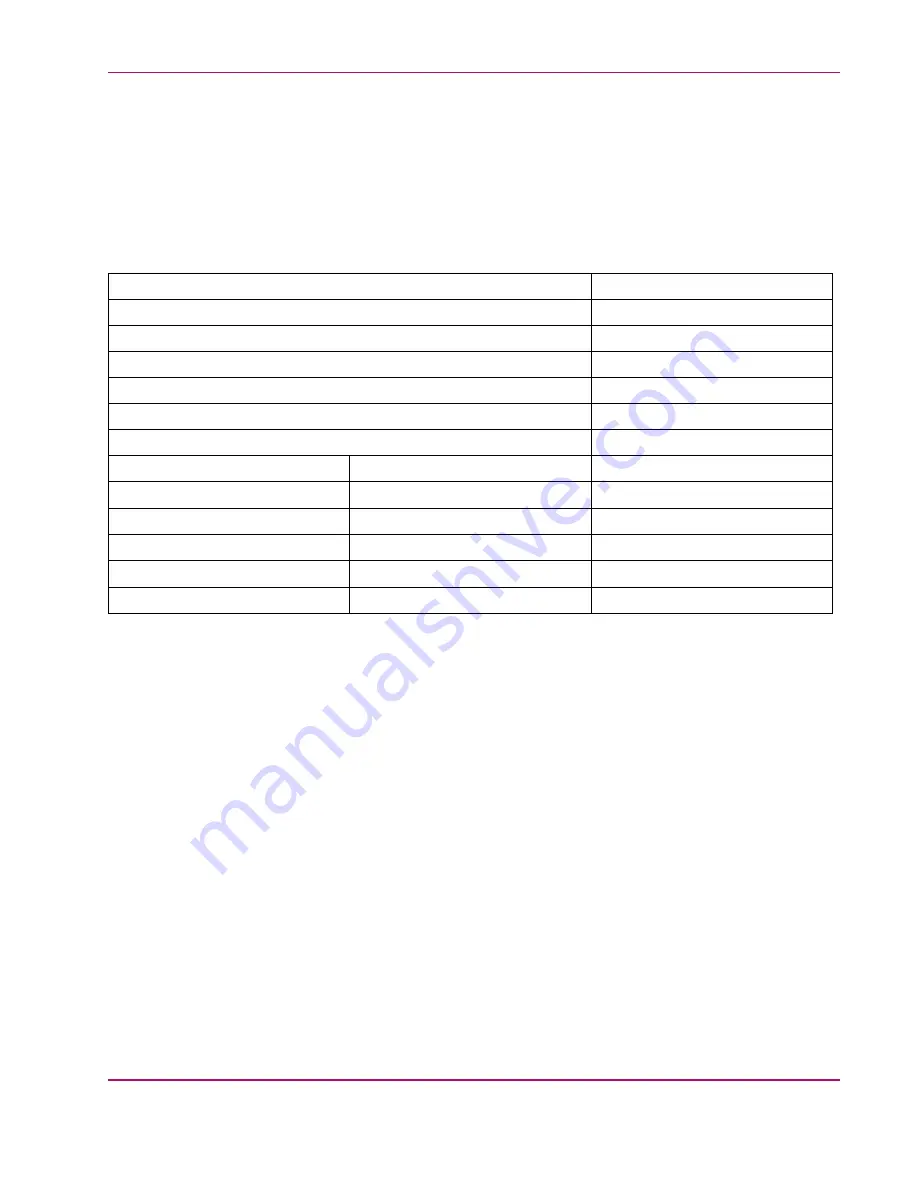
Chapter 1. Initial Setup
Factory Defaults
lists factory-set defaults for the HAFM appliance.
Table 1.1. Factory-Set Defaults (HAFM Appliance)
Item
Default
Liquid crystal display (LCD) front panel password
9999
Tight VNC Viewer password (case sensitive)
password
Windows 2000 operating system user name (case sensitive)
Administrator
Windows 2000 operating system password (case sensitive)
password
HAFM application user name (case sensitive)
Administrator
HAFM application password (case sensitive)
password
LAN 1 (public interface)
IP address
192.168.0.1
Subnet mask
255.0.0.0
Gateway address
0.0.0.0
LAN 2 (private interface)
IP address
10.1.1.1
Subnet mask
255.0.0.0
Gateway address
0.0.0.0
hp StorageWorks HA-Fabric Manager Appliance Installation
Guide
17
Содержание StorageWorks HA-Fabric Manager
Страница 7: ...List of Tables 1 Document Conventions 11 1 1 Factory Set Defaults HAFM Appliance 17 ...
Страница 8: ......
Страница 22: ......
Страница 34: ......
Страница 72: ......
Страница 82: ...Appendix A Regulatory and Safety Information 82 hp StorageWorks HA Fabric Manager Appliance Installation Guide ...
Страница 84: ......
Страница 88: ...Index call home 70 text symbols 11 88 ...
















































