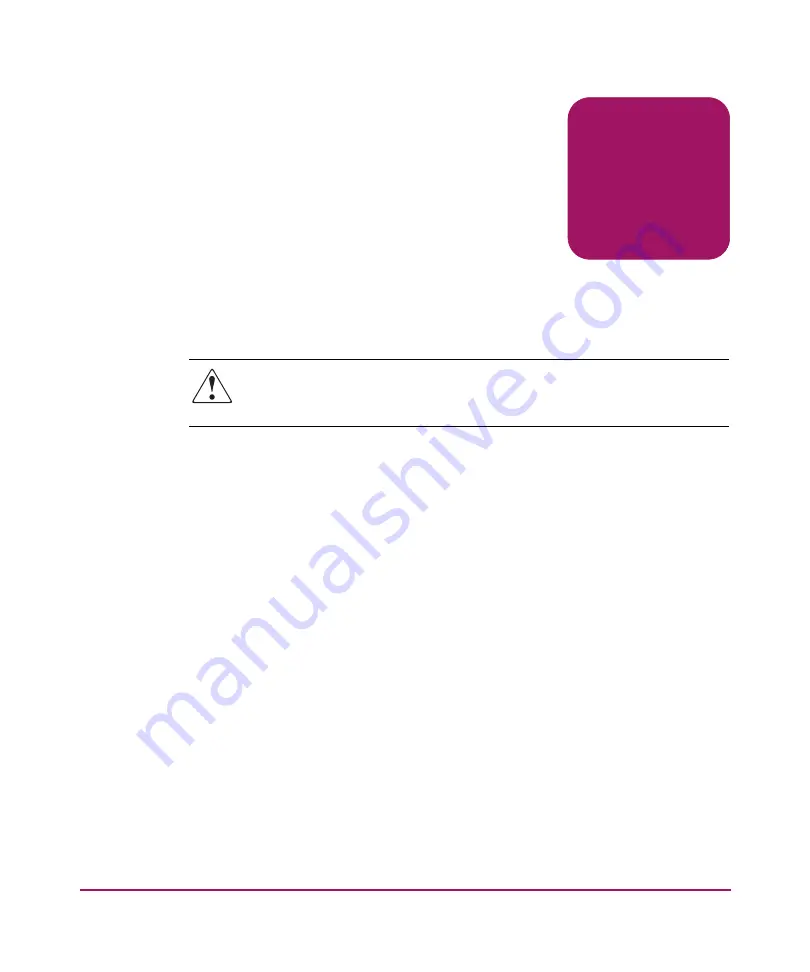
19
DLT VS 40/80 GB Tape Drive Reference Guide
2
External Tape Drive
Installation
Installing the DLT VS 40/80 GB external tape drive requires no special tools. You
will need a ballpoint pen to change the SCSI ID switch on the rear panel of the
drive.
WARNING:
Risk of electric shock. Do not attempt to open this product. There
are no user-serviceable parts inside. Refer all service to an HP authorized
service provider.
Installation Overview
1. Unpack the drive and check for shipping damage.
2. Select a location near the server that is to be the host for the DLT VS 40/80
GB tape drive.
3. Set the SCSI ID, if necessary.
4. Shut down and turn off the server that is to host the tape drive. Remove the
power cable from the selected server. Turn off and remove the power cables
from all devices attached to the selected server.
5. Install an LVD/SE SCSI host adapter in the server that is to be the host for the
drive, if necessary.
6. Attach the SCSI cable to the tape drive and SCSI host adapter.
7. Install the terminator on the tape drive if it is the last or only device on the
SCSI bus.
8. Attach the power cables to the tape drive, server, and all attached devices.
Plug in the power cable to the nearest power outlet, and turn on all devices.
9. Verify that the tape drive is working properly.
Содержание StorageWorks DLT VS 40
Страница 6: ...Contents 6 DLT VS 40 80 GB Tape Drive Reference Guide ...
Страница 14: ...About this Guide 14 DLT VS 40 80 GB Tape Drive Reference Guide ...
Страница 18: ...Introduction 18 DLT VS 40 80 GB Tape Drive Reference Guide ...
Страница 48: ...Operating the DLT VS 40 80 Tape Drive 48 DLT VS 40 80 GB Tape Drive Reference Guide ...
Страница 60: ...Regulatory Compliance Notices 60 DLT VS 40 80 GB Tape Drive Reference Guide ...
Страница 66: ...Specifications 66 DLT VS 40 80 GB Tape Drive Reference Guide ...






























