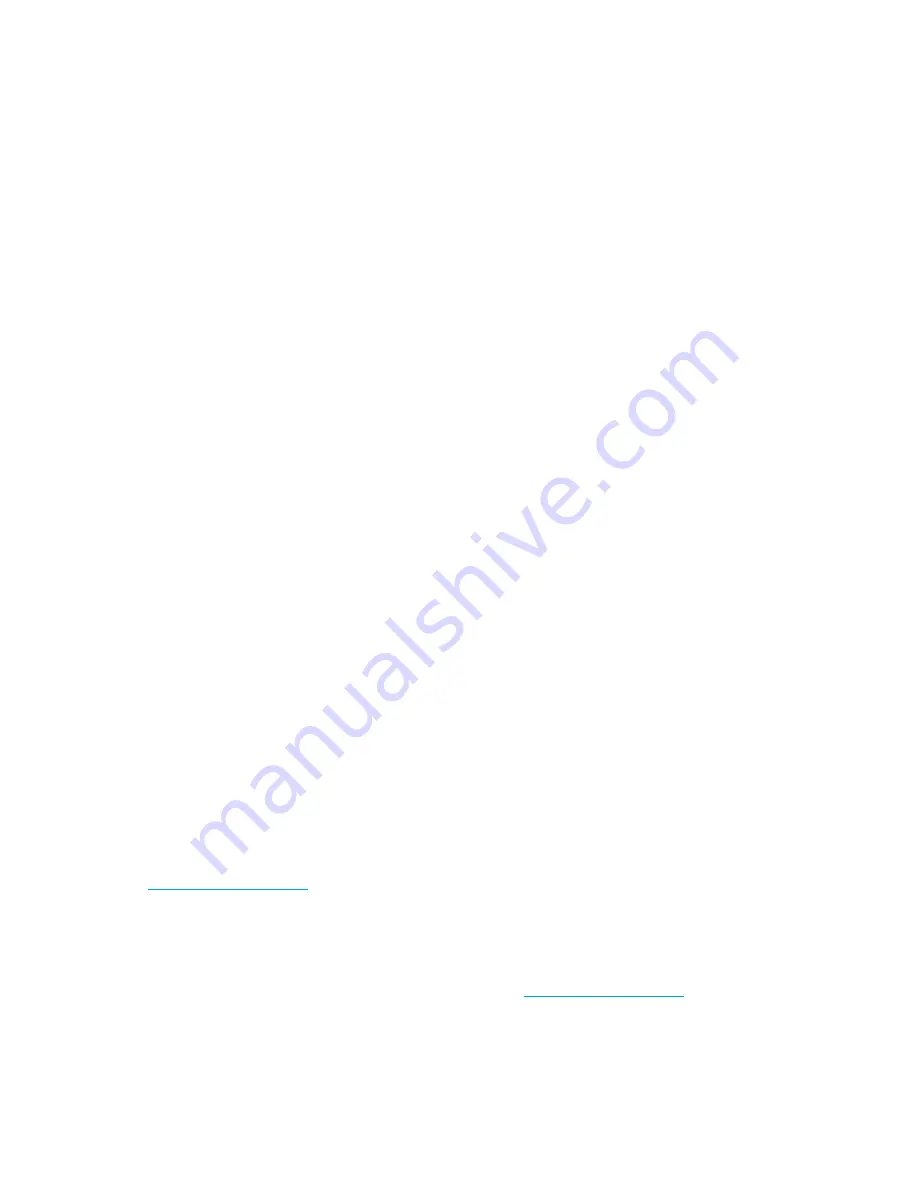
Troubleshooting
44
2.
st
tape driver
• At the command prompt type:
lsmod | grep st
• The output of this command should contain a line similar to:
st 35933 0
• If this line is not present, type:
modprobe st
at the command line to load the st driver.
Frequently asked questions about USB drivers
I installed my HP USB tape drive then powered on my server. Windows didn’t run the Found New
Hardware wizard and the drive appears to work OK. Is there anything I need to do to make my
drive function optimally?
It is likely that Windows installed a driver for the tape drive using Windows Update when the system
booted up. It will not have installed the
hp_usbstor
driver, which is recommended, and may be
running an out-of-date
hpdat
driver.
Run the installer from the StorageWorks CD in order install the
hp_usbstor
driver and, if necessary,
update the
hpdat
driver.
I plugged in the HP USB tape drive with my server powered on and installed drivers from the
StorageWorks CD when prompted by the “Found New Hardware” Wizard. Do I need to do
anything else?
Run the driver installer from the StorageWorks CD in order to install the
hp_usbstor
driver.
How can I check that my drive is installed correctly?
See ”
Verifying USB installation for optimum performance
” on page 42.
Problems with cartridges
If you experience any problems using HP branded cartridges, check:
•
The cartridge case is intact and that it contains no splits, cracks or damage.
•
The cartridge has been stored at the correct temperature and humidity. This prevents
condensation. See the insert included with the tape cartridge for storage conditions.
•
The write-protect switch is fully operational. It should move from side to side with a positive click.
•
The World Wide Web site for more detailed troubleshooting information:
www.hp.com/support
.
The cartridge is jammed
If the cartridge is jammed or the backup application is unable to eject it, you can force eject the
cartridge. Once the cartridge is successfully ejected, it is good practice to upgrade the firmware. If
the failure occurs regularly, contact customer service at
www.hp.com/support
.
1.
Either press and hold the Eject button on the front of the tape drive for at least 15 seconds.
Or press the Eject button three times within 5 minutes.
Содержание StorageWorks DAT 24
Страница 26: ...Verify installation 26 ...
Страница 34: ...Use the correct media 34 ...
Страница 38: ...Using HP OBDR 38 ...
Страница 46: ...Troubleshooting 46 ...
Страница 48: ...Replacing an internal tape drive 48 ...





















