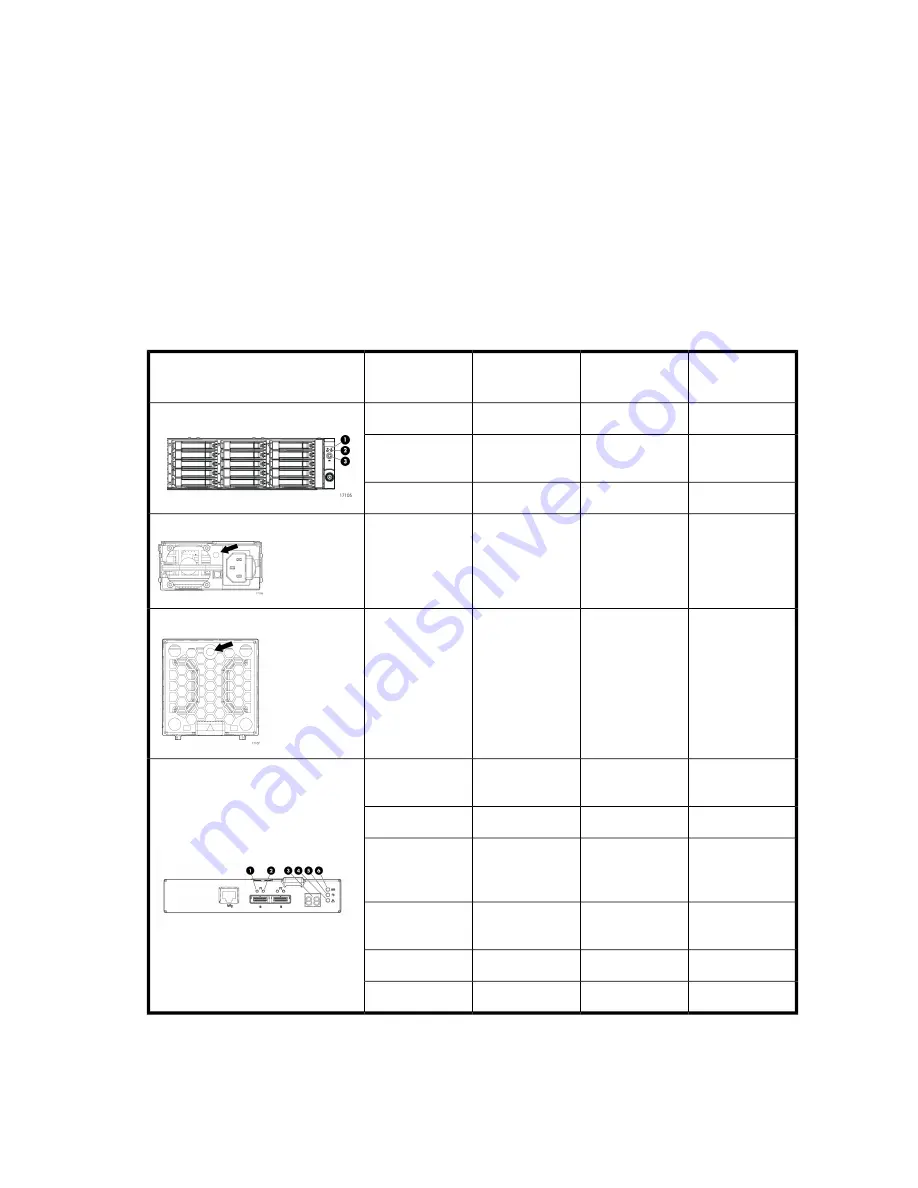
Verifying the operating status of the devices
To verify that the devices are operating properly, view their LEDs.
Included sections:
• Verify the operating status of the disk enclosures
• Verify the operating status of the servers and SAS controllers
Verify the operating status of the disk enclosures
To verify that the disk enclosures and disk drives are operating properly, view the enclosure and disk
drive LEDs and compare them with the patterns described below.
For more information about disk enclosure LEDs, see
Fault condition
Operating
condition
Startup condi-
tion
LED
Disk enclosure component
Off
Solid green
Blinking green
1. Health
Front UID module
LEDs
Blinking or Solid
Amber
Off
Blinking amber
2. Fault
Off
Off
Blinking blue
3. UID
Off
Solid green
Green
Status
Power supply module
Blinking or solid
amber
Solid green
Solid green
Status
Fan module
nl
Off
Blinking or solid
green
1. Port Link
I/O module
Solid amber
Off
2. Port Error
Off
A number, rep-
resenting the
box number
3. 7–segment
display
Blinking or solid
amber
Off
4. Fault
Off
Solid green
Blinking green
5. Health
Off
Off
6. UID
D2600/D2700 Disk Enclosure User Guide
41
Содержание StorageWorks D2700
Страница 10: ...Hardware 10 ...
Страница 22: ...Technical specifications 22 ...
Страница 32: ...Installation 32 ...
Страница 52: ...Small Form Factor D2700 disk enclosures Smart Array P411 controller Single I O path Cabling examples 52 ...
Страница 68: ...Support and other resources 68 ...
Страница 72: ...Bulgarian notice Czech notice Danish notice Dutch notice Regulatory compliance notices 72 ...
Страница 73: ...Estonian notice Finnish notice French notice German notice D2600 D2700 Disk Enclosure User Guide 73 ...
Страница 74: ...Greek notice Hungarian notice Italian notice Latvian notice Regulatory compliance notices 74 ...
Страница 75: ...Lithuanian notice Polish notice Portuguese notice Romanian notice D2600 D2700 Disk Enclosure User Guide 75 ...
Страница 80: ...80 ...
















































