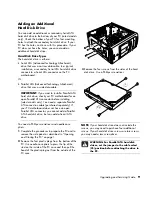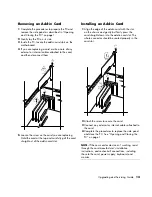Upgrading and Servicing Guide
7
4
Squeeze the tabs on the Personal Media Drive bay
connector and remove the cable (
A
).
5
Disconnect the power cable and data cable from
the back of the hard disk drive (
B
). For a Serial ATA
drive, press the latch (
1
) (select models only) in the
center of each plug and pull the plug (
2
) from the
drive connector. For a Parallel ATA drive, use a
gentle rocking motion to free the plug.
Disconnecting the Serial ATA hard disk drive
cables
Disconnecting the Parallel ATA hard disk drive
cables
6
Remove the two screws on the front of the
drive bay.
7
Gently pull back and hold the drive bay release
tab while pulling out the drive bay from the front
of the PC.
8
Gently lay the drive bay flat with the hard disk
drive on top.
Содержание s7600n - Pavilion Media Center
Страница 1: ...Upgrading and Servicing Guide ...
Страница 4: ...iv Upgrading and Servicing Guide ...
Страница 19: ...Upgrading and Servicing Guide 15 ...
Страница 20: ......