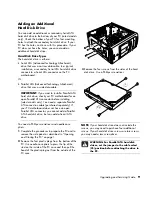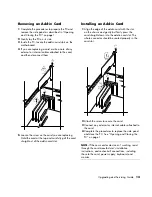4
Align the hard disk drive with the holes on the
bottom of the PC. The cable connectors must face
the back of the PC. Insert and tighten the four
screws.
5
Attach the data and power supply cables to the
back of the hard disk drive.
Serial ATA hard disk drive
Parallel ATA hard disk drive
WARNING: For Serial ATA hard disk
drives, do not use right angle data and
power cable connectors. Right angle
connectors will bend against the chassis
bottom, and may break. Serial ATA data
and power cables must have straight
connectors.
WARNING: For Parallel ATA hard disk
drives, connect the IDE cable end labeled
Secondary to the secondary hard disk
drive.
You must purchase a separate Parallel
ATA hard disk drive connection cable.
10
Upgrading and Servicing Guide
Содержание s7600n - Pavilion Media Center
Страница 1: ...Upgrading and Servicing Guide ...
Страница 4: ...iv Upgrading and Servicing Guide ...
Страница 19: ...Upgrading and Servicing Guide 15 ...
Страница 20: ......