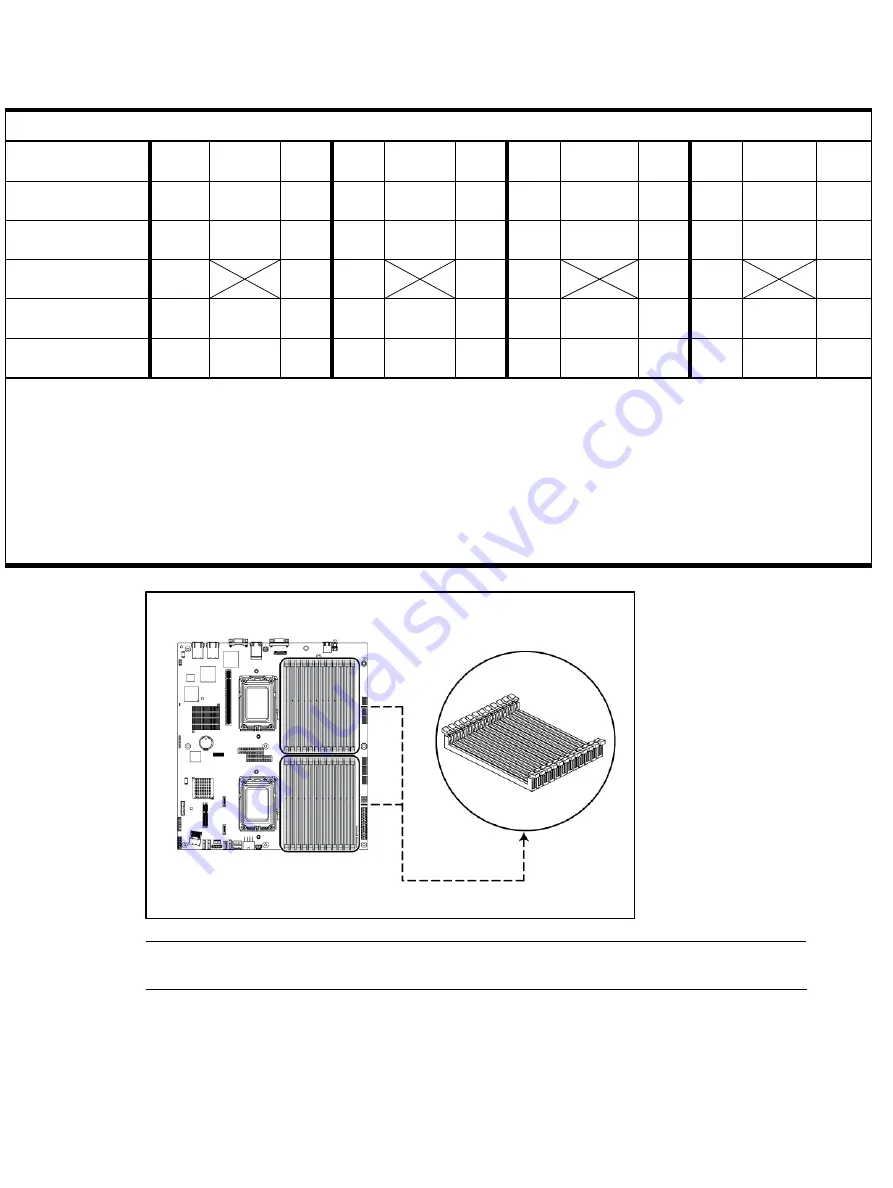
Removal and replacement procedures 65
Memory module population order
Processor memory
socket
1
2
3
4
5
6
7
8
9
10
11
12
Rank support per
memory socket
SR/DR SR/DR/
GR
SR/D
R
SR/D
R
SR/DR/
GR
SR/D
R
SR/D
R
SR/DR/G
R
SR/D
R
SR/D
R
SR/DR/
GR
SR/DR
RDIMM Population
order without QR
A
1
E
C
K
G
B
J
F
D
L
H
UDIMM Population
order without QR
A
E
C
G
B
F
D
H
Population order with
QR along with SR/DR
E
A
1
G
C
K
F
B
J
H
D
L
Processor memory
bank number
1
3
2
1
3
2
1
3
2
1
3
2
NOTES:
SR = Single Rank, DR = Dual Rank, QR = Quad Rank.
Population rules must be followed for both processors.
Memory modules may be populated one at a time per processor, but populating two at a time per processor provides better performance.
Memory modules should be populated four at a time per processor for best performance.
Memory modules within a memory bank must be identical for best performance.
Quad Rank memory module can only be installed in memory sockets 2, 5, 8, and 11.
For more information on memory configurations, see the server user guide located on the Documentation CD or the HP Support website
(http://www.hp.com/support).
Figure 45
DIMM Slots
NOTE:
Before installing the memory, remove the air baffle first. For a detailed procedure, see
the ”Processor” section in this chapter.
Содержание ProLiant DL165 G7
Страница 12: ...Customer self repair 12 ...
Страница 13: ...Customer self repair 13 ...
Страница 14: ...Customer self repair 14 ...
Страница 15: ...Customer self repair 15 ...
Страница 20: ...Illustrated parts catalog 20 ...
Страница 54: ...Removal and replacement procedures 54 Figure 31 Reinstalling the Backplane 3 Install all cables ...
Страница 60: ...Removal and replacement procedures 60 7 Engage the load lever ...
Страница 92: ...Removal and replacement procedures 92 Figure 89 Reinstalling the System Fan ...
















































