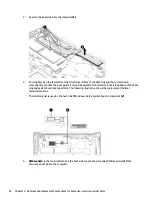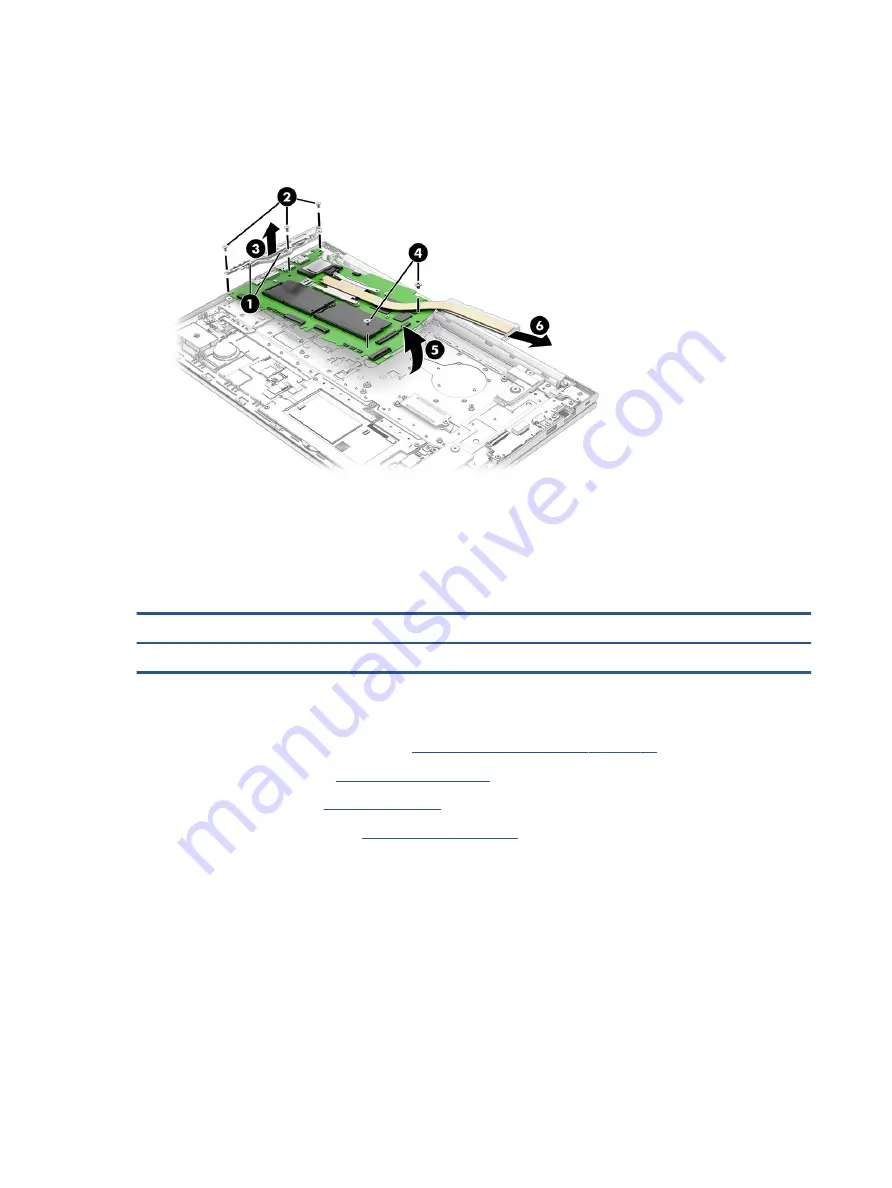
4.
Lift the side of the system board upward (5), and then pull the system board away from the connectors
on the side of the computer to remove it (6).
Reverse this procedure to install the system board.
Speakers
To remove the speakers, use this procedure and illustration.
Table 5-14
Speaker description and part number
Description
Spare part number
Speakers
M21723-001
Before removing the speakers, follow these steps:
1.
Prepare the computer for disassembly (
Preparation for disassembly on page 30
2.
Remove the bottom cover (
).
3.
Remove the battery (see
).
4.
Remove the system board (see
).
Remove the speakers:
1.
Remove the two Phillips M2.0 × 2.0 screws (1) that secure each speaker to the computer.
48
Chapter 5 Removal and replacement procedures for authorized service provider parts
Содержание ProBook 450 G8
Страница 4: ...iv Safety warning notice ...
Страница 8: ...viii ...