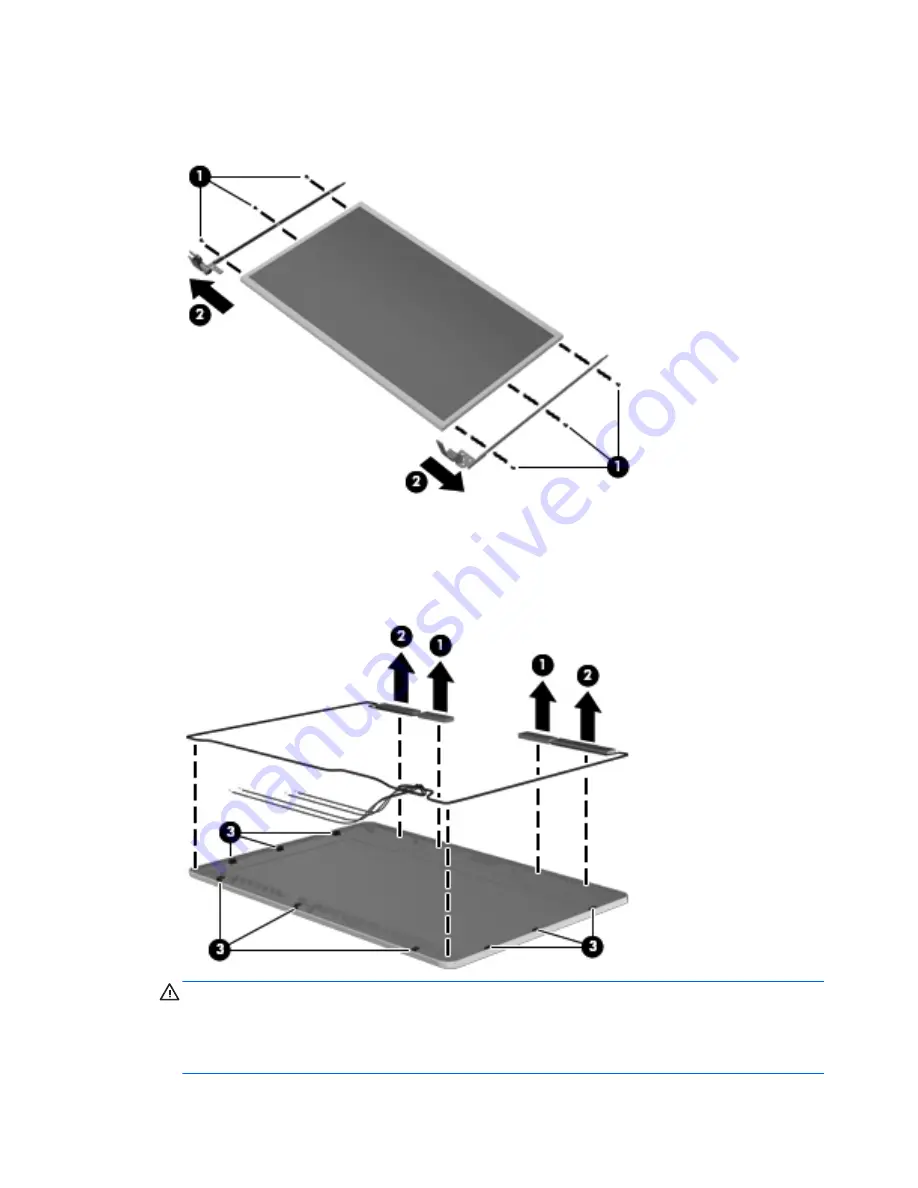
16.
Remove the display hinges
(2)
.
Display hinges are available using spare part number 646354-001.
17.
If you need to remove the WLAN or WWAN antennas, lift the WLAN antenna cables
(1)
or
WWAN antenna cables
(2)
from the clips and routing paths
(3)
built into the display enclosure.
The WLAN antennas are available using spare part number 646352-001, and the WWAN
antennas are available using spare part number 646353-001.
CAUTION:
When installing the display assembly, be sure that the wireless antenna cables are
routed and arranged properly.
Failure to properly route the antennas can result in degradation of the computer's wireless
performance.
106
Chapter 4 Removal and replacement procedures
Содержание ProBook 4430s
Страница 1: ...HP ProBook 4430s Notebook PC HP ProBook 4330s Notebook PC Maintenance and Service Guide ...
Страница 4: ...iv Safety warning notice ...
Страница 8: ...viii ...
Страница 29: ...Computer major components Computer major components 21 ...
Страница 83: ...Cable routing path top Cable routing path bottom Component replacement procedures 75 ...
Страница 150: ......






























