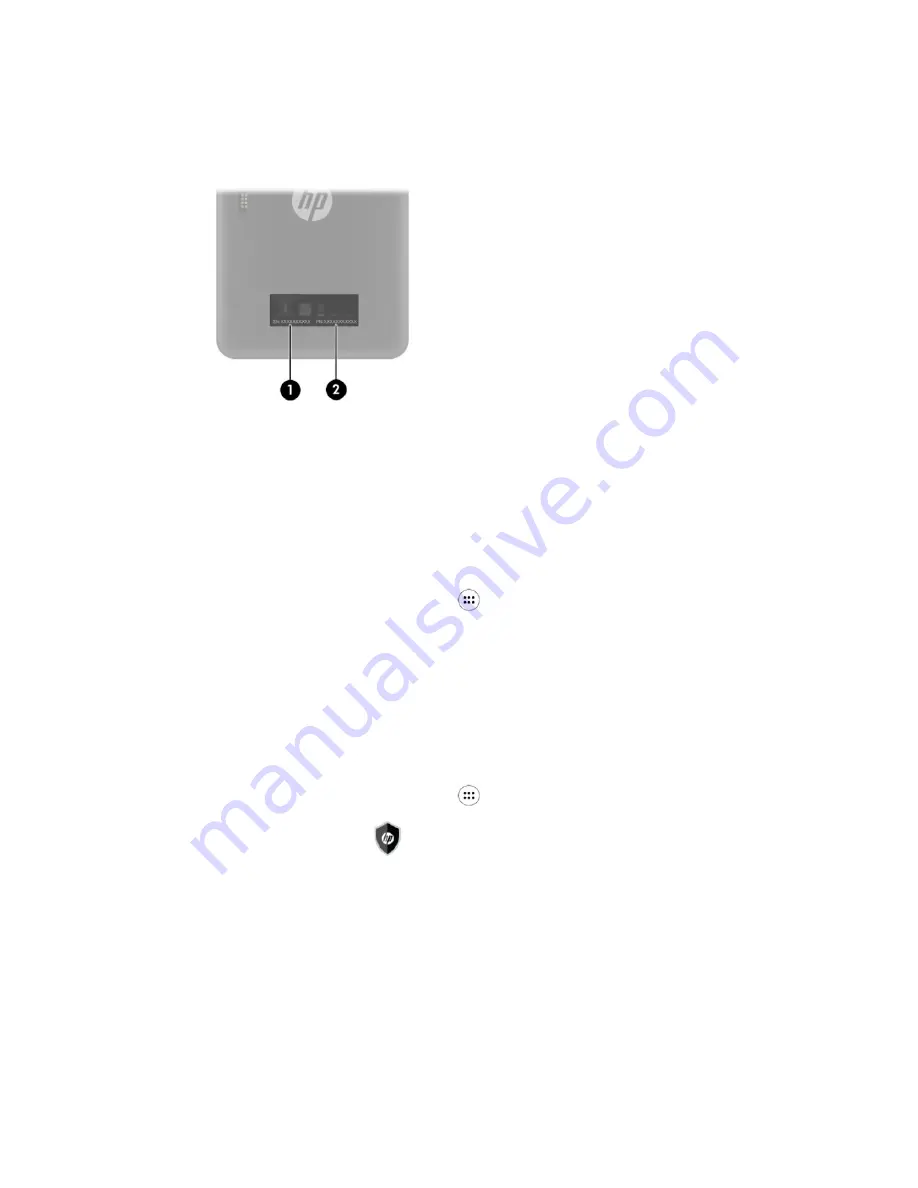
Locating product information
The serial number (1) and product number (2) of your tablet are located on the back cover of the tablet. You
may need the information when you travel internationally or when you contact support.
Locating system information
System information is also available from two apps: Settings and HP Device Hub.
The About tablet option of the Settings app provides information about the serial number, product number,
and IMEI.
To access the About tablet setting:
1.
On the Home screen, touch the All Apps icon
.
2.
Touch Settings, and then touch About tablet.
View the model number and version information.
3.
To view IMEI and serial number information, touch Status.
The HP Device Hub app also provides access to system information, warranty information, support, operating
system updates.
To access the HP Device Hub app:
1.
On the Home screen, touch the All Apps icon
.
2.
Touch the HP Device Hub icon
.
6
Chapter 2 External component identification
Содержание Pro 8
Страница 12: ...8 Chapter 3 Illustrated parts catalog ...

























