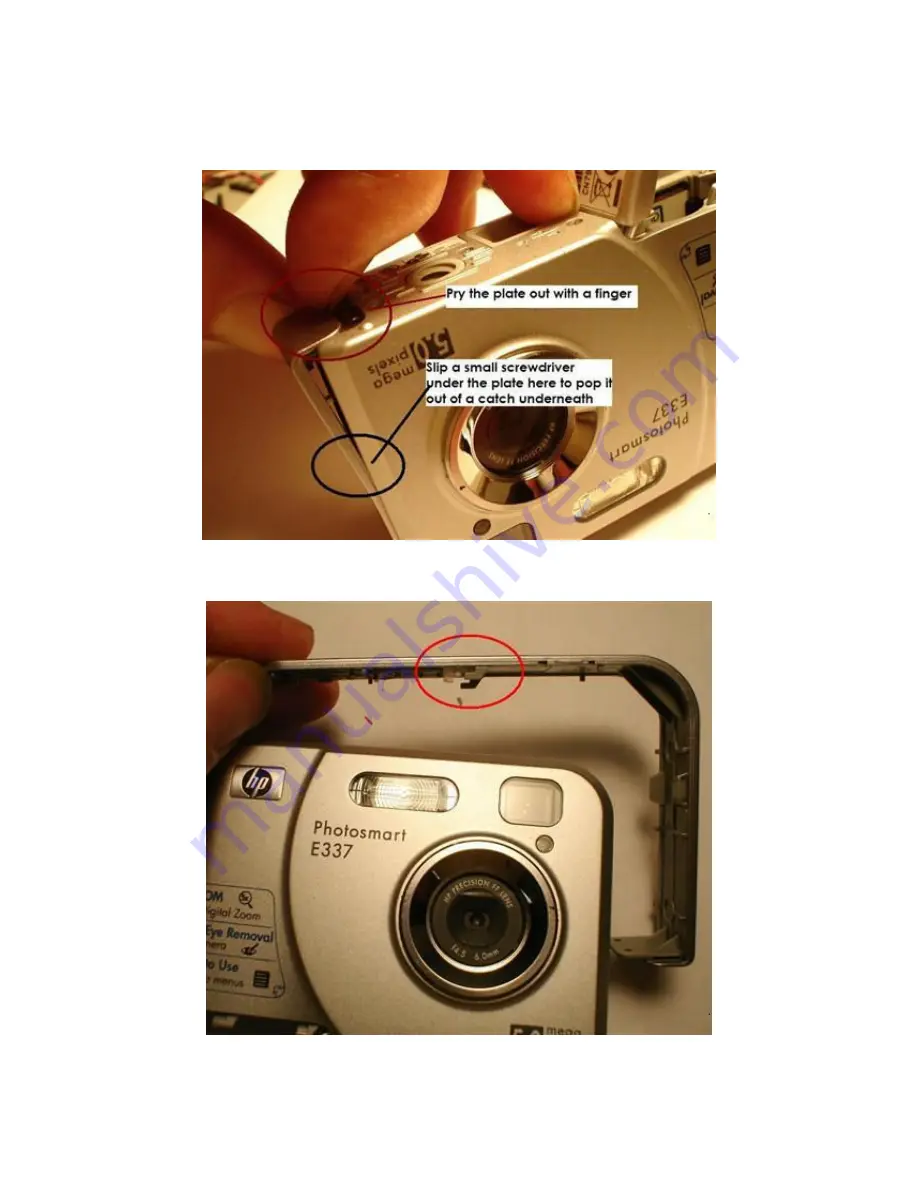
The Shutter /Power cover plate needs be removed, or taken off. Start by prying
the bottom edge out with a fingernail, then use a small screwdriver to pry it out of
a snap lock of sorts, holding it on about halfway up the left side.
Now you slide the Power/Shutter plate off. Note that there is a catch on the top
middle section; slide the plate out to the right, as shown, and it will pop off.

























