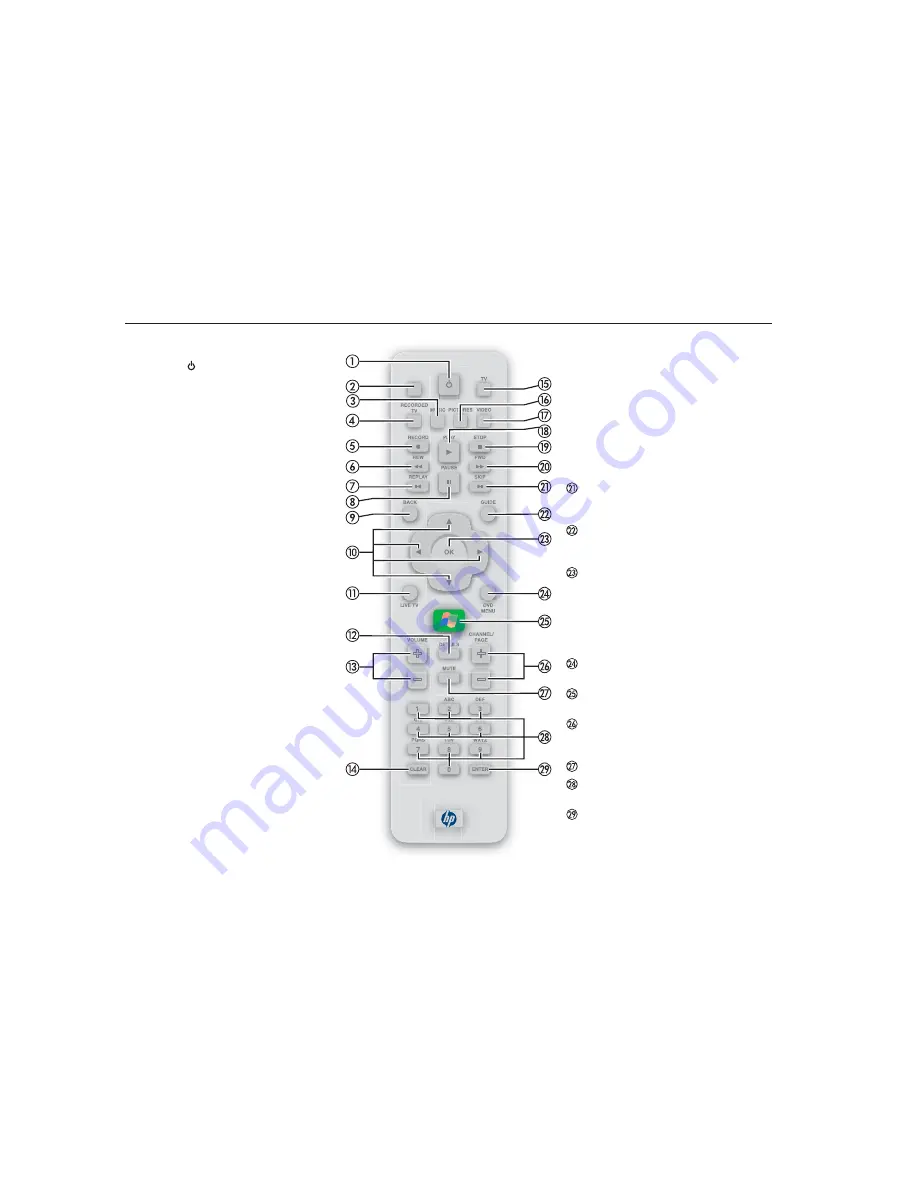
14
Remote Control Buttons Overview
햲
Standby
puts the PC into a power
reduced state called standby. An LED
located under the Standby button blinks
when the remote control is transmitting a
signal to the remote sensor. You must press
Standby
for 1–2 seconds.
햳
This button has no function.
햴
Music
opens My Music window.
햵
Recorded TV
opens Recorded TV
window.
햶
Record
records selected television
program and stores it on the hard disk.
햷
REW (Rewind)
moves the media
backward at 2 speeds.
햸
Replay
moves media
backward, for
example, 7 seconds in videos and live TV,
one music track or one DVD chapter at
a time.
햹
Pause
pauses audio or video track, or
pauses live or recorded TV programs.
햺
Back
returns PC to the previous window
within Media Center.
햻
Arrow
buttons move cursor to navigate
within all Media Center windows.
햽
Live TV
is a shortcut to the full screen view
of live TV. It also moves to the current point
in live TV program after pausing live TV.
햾
Details
displays available information
about selected media file.
햿
Volume
increases (
+
) and decreases (
-
)
sound.
헀
Clear
deletes selection and works as the
backspace button does on a keyboard.
헁
TV
opens My TV window.
헂
Pictures
opens My Pictures window.
헃
Video
opens My Videos window.
헄
Play
plays selected media.
헅
Stop
stops media currently playing.
헆
FWD (Fast forward)
moves media
forward at 3 speeds.
Skip
moves media forward, for example,
30 seconds in videos and live TV, one
music track or one DVD chapter.
Guide
opens Television Program Guide
to display available TV channels and
programs to watch and record.
OK
selects desired action or window
option. It acts as the Enter key. If watching
TV in full screen mode, pressing
OK
switches back to the previous channel
watched. Press again to toggle back. It acts
the same way as a Jump button on some TV
remote controls.
DVD Menu
opens main menu on a DVD
movie, if available.
Start
opens Media Center to the main
Start menu.
Channel/Page
up (
+
) and down (
-
)
changes TV channel or moves page up and
down, depending on available options.
Mute
turns computer sound off.
0 to 9
changes channels or enters text into
Media Center search or text box.
Enter
selects desired action or window
option.
Содержание Pavilion Media Center 873
Страница 1: ...i hp media center pc Microsoft Windows XP Media Center Edition user s guide ...
Страница 4: ...iv ...
Страница 72: ...68 ...
Страница 84: ...80 ...
Страница 86: ...82 ...






























