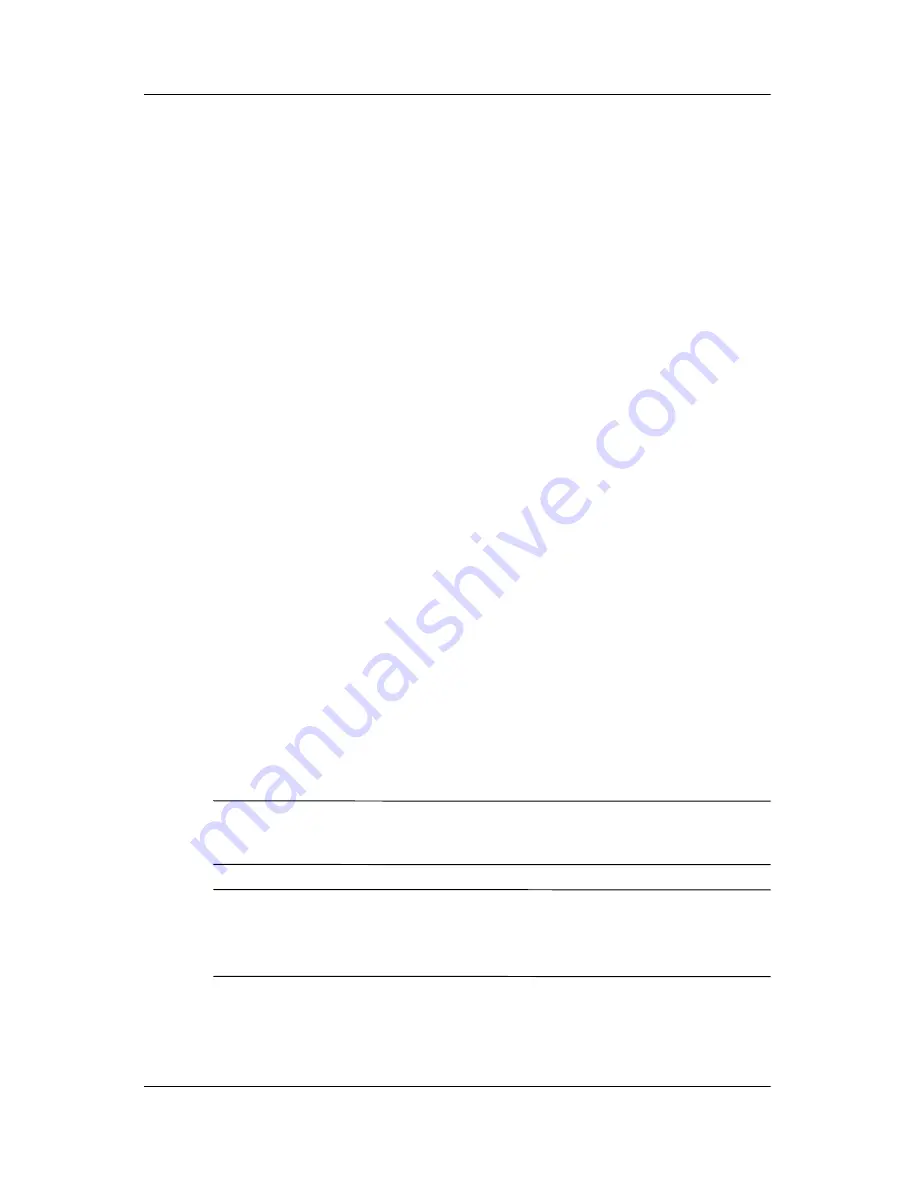
Multimedia
Hardware and Software Guide
4–13
Observing the Copyright Warning
It is a criminal offense, under applicable copyright laws, to make
unauthorized copies of copyright-protected material, including
computer programs, films, broadcasts, and sound recordings.
This notebook should not be used for such purposes.
Installing Software
To install software from a CD that is included with the notebook:
1. Connect the notebook to a reliable AC outlet.
2. Close any open applications.
3. Insert the CD into the optical drive.
❏
If autorun is enabled, an installation wizard is displayed.
❏
If autorun is disabled:
a.
Select
Start > Run
.
b.
Enter:
x:\setup.exe
(
where
x
is your CD drive designation)
c.
Select
OK
.
4. When the installation wizard is displayed, follow the
installation instructions on the screen.
5. Restart the notebook if prompted.
✎
Repeat the installation procedure for all software you want to
install.
✎
WinDVD Creator has special drive requirements for proper
installation. To install WinDVD Creator, refer to the instructions
provided with the
InterVideo WinDVD Creator
CD.
















































