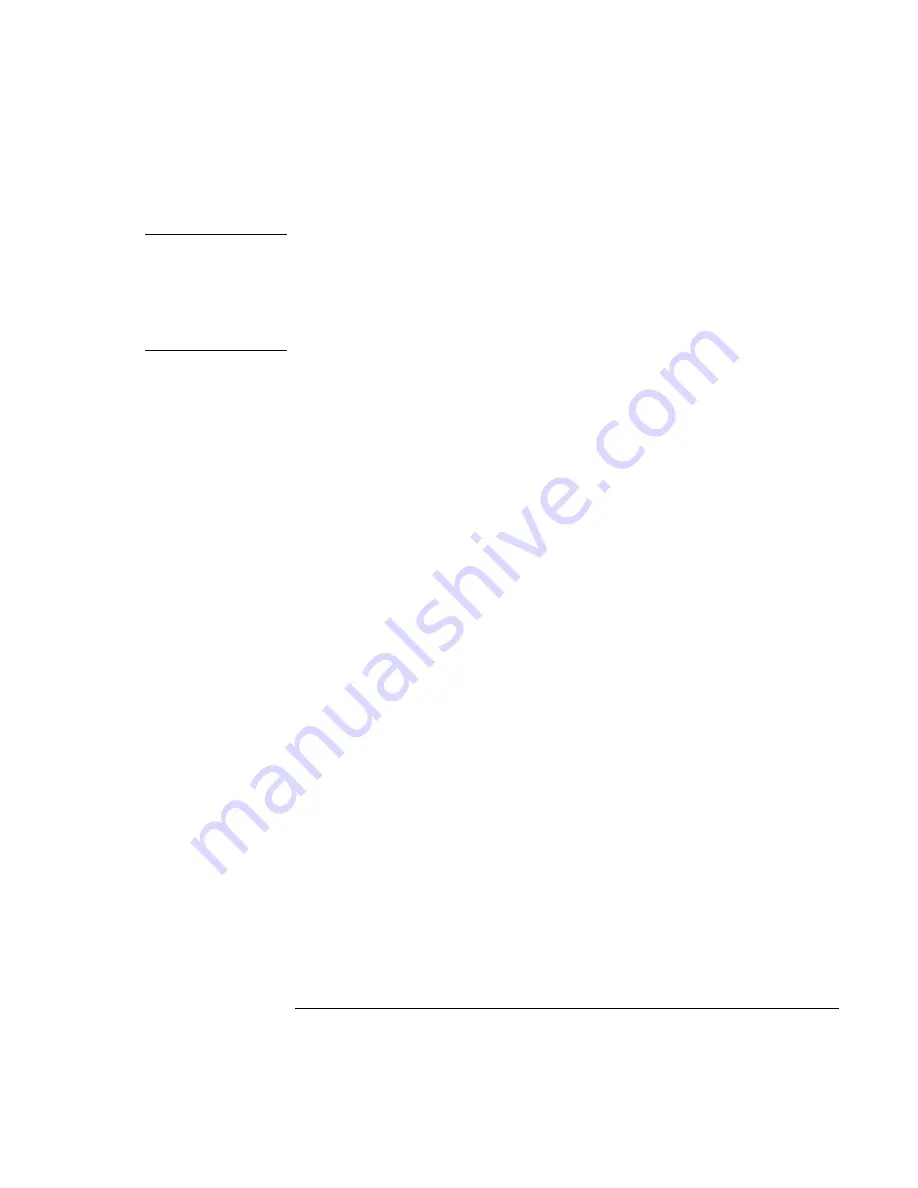
Configuring and Expanding Your Computer
Installing RAM modules
82
User's Guide
Note
If you add RAM so that your total RAM is greater than 256 MB, you must change the
size of the Hibernate partition. This partition is automatically used to save your current
session from RAM when battery level is low. As a result, you must provide a
sufficiently large Hibernate partition to accommodate all the information stored in
RAM; otherwise, you risk losing work in progress. See Expanding the Hibernate
Partition.
Содержание Pavilion 2159m
Страница 1: ...HP Pavilion Notebook PC User s Guide ...
Страница 9: ...User s Guide 9 Introducing the Pavilion Notebook PC ...
Страница 24: ......
Страница 25: ...User s Guide 25 Using the Pavilion Notebook PC ...
Страница 48: ......
Страница 49: ...User s Guide 49 Traveling with Your Computer ...
Страница 57: ...User s Guide 57 Making Connections ...
Страница 74: ......
Страница 75: ...User s Guide 75 Configuring and Expanding Your Computer ...
Страница 87: ...User s Guide 87 Service and Support ...
Страница 94: ......
Страница 95: ...User s Guide 95 Solving Problems with Your Computer ...
Страница 117: ...User s Guide 117 Specifications and Regulatory Information ...
Страница 128: ......






























