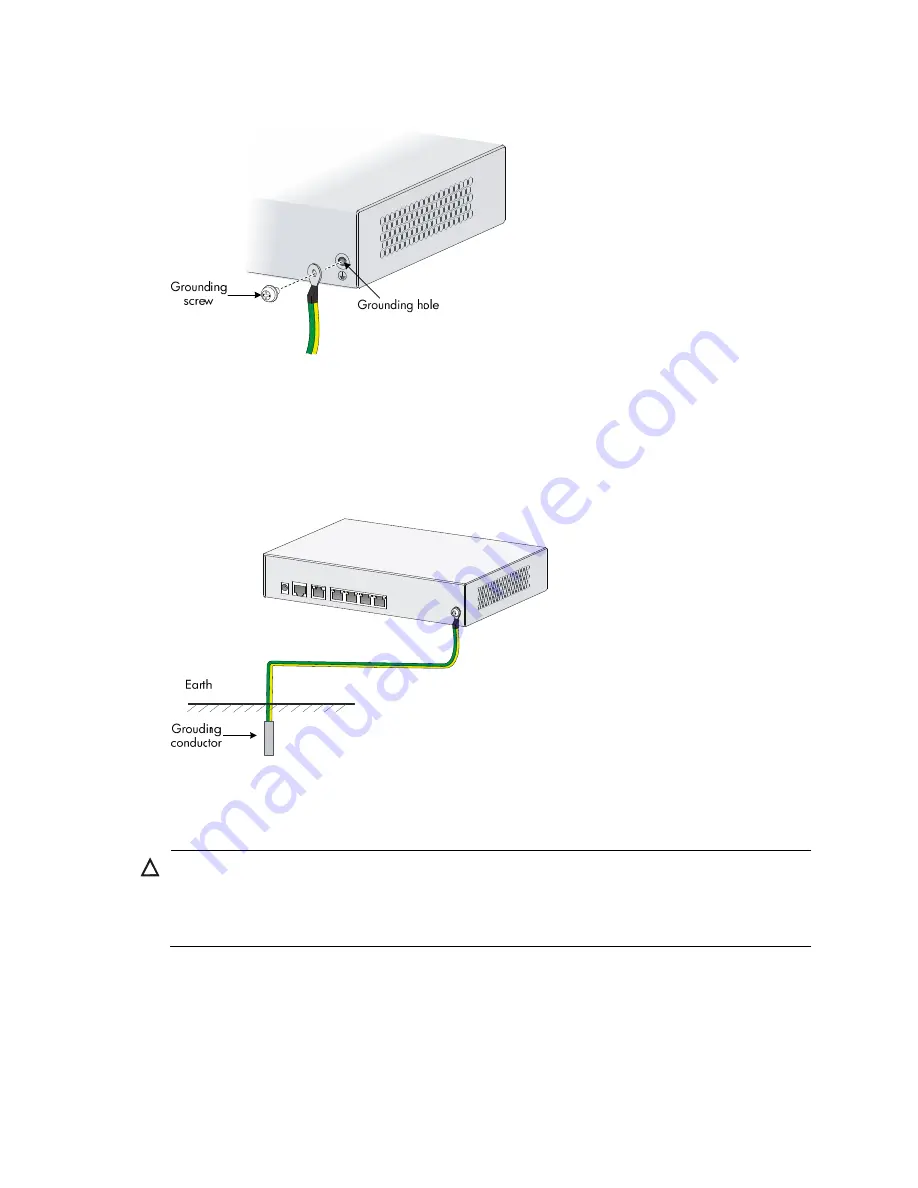
10
Figure 5
Connecting the grounding cable to the router
Grounding the router to a buried grounding conductor
If the installation site has no grounding strips but offers the option of grounding to earth, hammer a
0.5 m (1.64 ft) or longer angle iron or steel tube into the earth to serve as a grounding conductor, as
shown in
Figure 6
.
Figure 6
Grounding to a conductor buried in the earth
Installing a standard 3G SIM card
CAUTION:
•
Do not install or remove a standard 3G SIM card when the router is powered on.
•
To avoid damage to the holder, do not use excessive strength when you install the standard 3G SIM
card.
The HP MSR93X routers support the following frequency ranges:
•
3G
—800/850/900/1900/2100 MHz WCDMA/HSDPA/HSUPA/HSPA+
•
2G
—850/900/1800/1900 MHz GSM/GPRS/EGPRS
To install a standard 3G SIM card:
















































